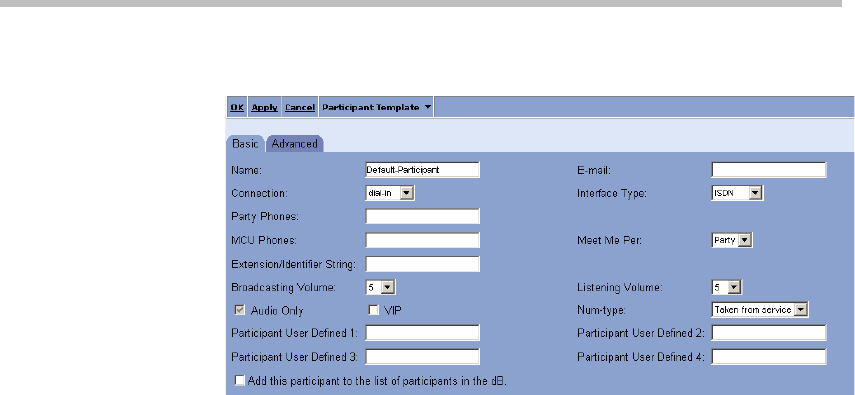
MGC WebCommander User’s Guide
11-29
The Participant Properties options change accordingly.
2. Select the Participant Connection type. Select either Dial-in if the
participant calls the conference/MCU or Dial-out if the MCU calls the
participant.
If the participant interface type is T1-CAS, you can only select Dial-out
for defined participants. T1-CAS participants can dial-in and connect to a
conference as an undefined participant.
3. In the Interface Type box, select ISDN, T1-CAS, H.323 (for VOIP
participants) or SIP.
4. For an ISDN and T1-CAS participant, define the participant properties as
described in “Defining ISDN, ATM, or MPI Video Participants” on
page 11-8.
For an H.323 participant, define the participant properties as described in
“Defining H.323 Video and SIP Audio Participants” on page 11-18.
For an SIP participant, define the the participant properties as described
in “Defining H.323 Video and SIP Audio Participants” on page 11-18.
5. Click the Advanced tab.


















