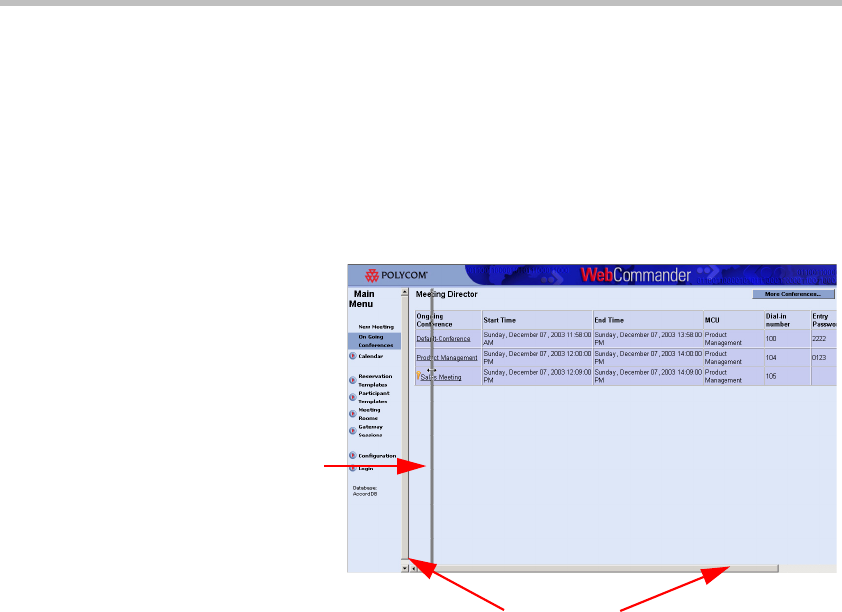
Chapter 3 - Main Menu
3-10
Resizing the Window Panes
The main window is comprised of two panes. Each pane can be resized by
dragging the edge between the Main Menu pane and the List/parameters pane
(rightpane), which enables you to view additional information. You can also
display additional information in the List or Parameters pane (right pane)
using the arrows and scroll bars.
Dragging the
Browser pane
edge
Using the
Scroll bars


















