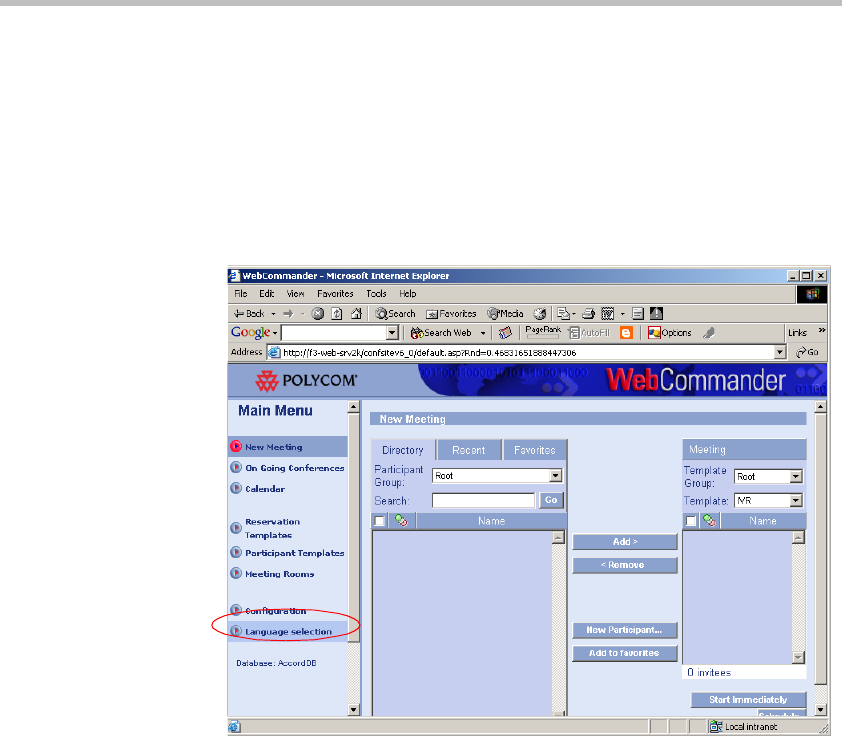
Chapter 3 - Main Menu
3-8
Language Selection
In Windows Authentication mode, after first entry, the Welcome/Language
Selection window is skipped. To change the WebCommander language,
access the Language Selection window from the Main menu.
To change the language of the WebCommander Web site:
1. In the Main Menu, click Language Selection.


















