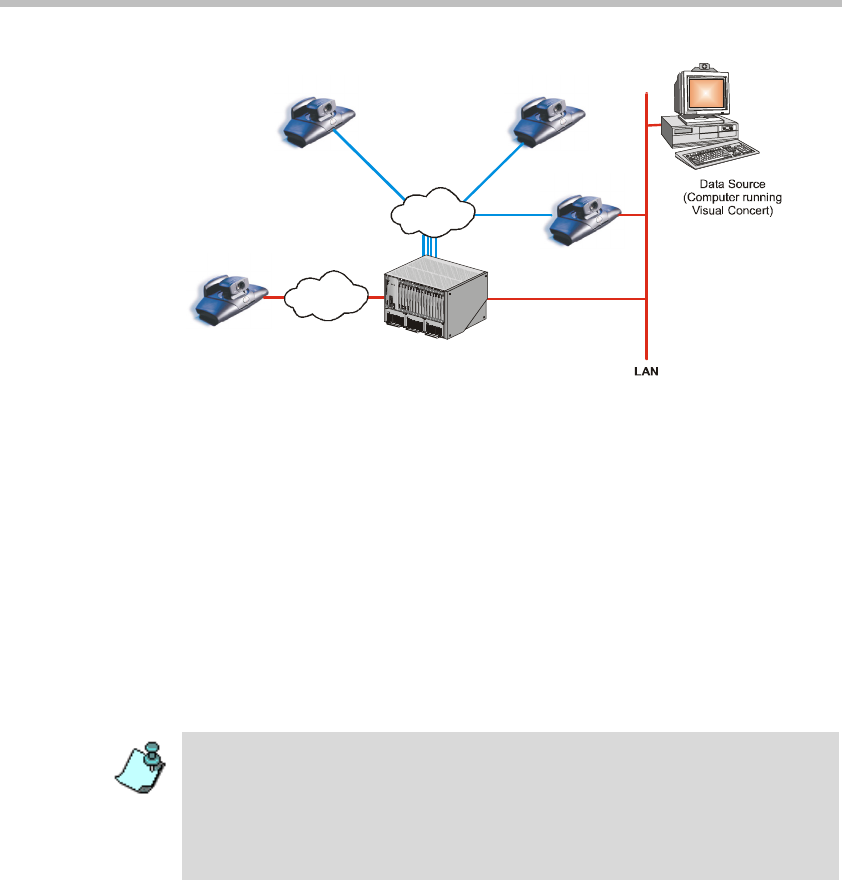
Chapter 7 - Conference Types
7-33
Figure 7-5: Possible configuration using Visual Concert PC
In order to use the Visual Concert feature the following conditions must be
met:
• In the WebCommander - Conference template Properties (Dual Stream
Mode), the Visual Concert PC option is selected for the conference.
• Polycom Visual Concert application is installed in the source computer
and is configured correctly. You must first configure the link between the
computer deployed as the data source and the ViewStation PC that will
broadcast the data stream to all other endpoints. For more information,
refer to the Visual Concert user's guide. For more information regarding
the installation, configuration and usage of Polycom's Visual Concert
application, refer to the Visual Concert user's guide.
ISDN
IP
• Polycom Visual Concert FX endpoints can receive slides from the
ViewStation PC but cannot broadcast it.
• In the MGC WebCommander and MGC Manager applications you define the
properties of the video conference.
• The properties of the contents transmission are defined internally and
cannot be modified from the WebCommander application.


















