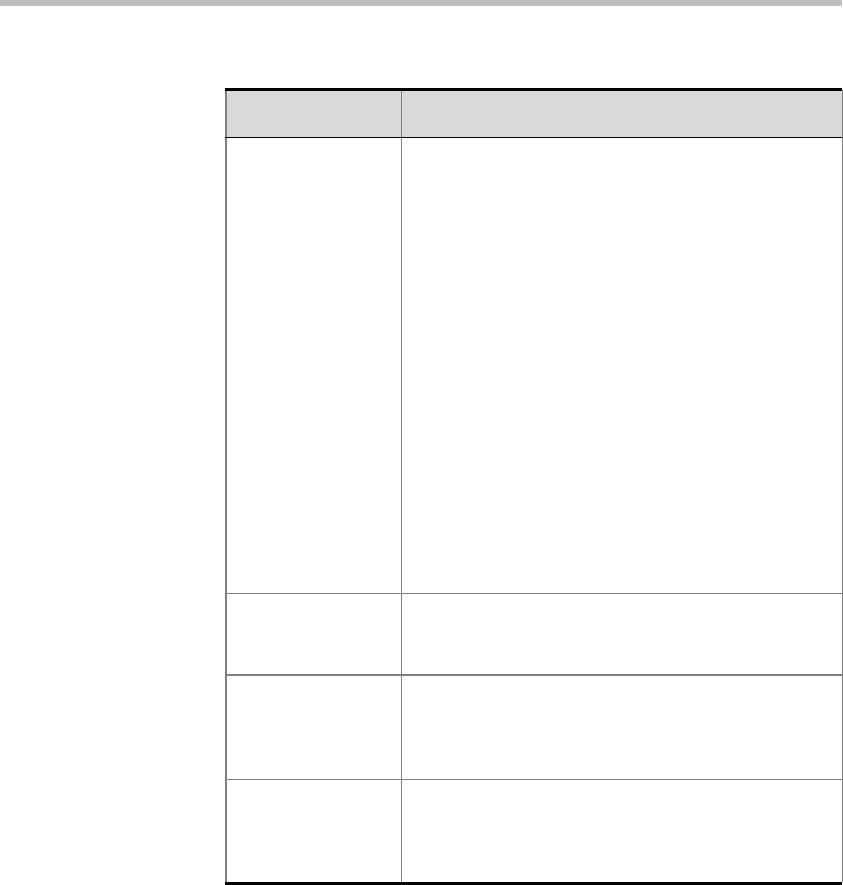
Chapter 10 - Conference Templates – Full Parameters View
10-16
Lecture Mode
(con’t.)
Presentation Mode
In Continuous Presence conferences you can select
the Presentation mode. In this mode, the active
speaker is displayed in full screen on all the
conference participant monitors while the layout of
the current speaker displays the previous speaker of
the conference. When another participant starts
talking, the Presentation Mode is cancelled and
conference returns to its predefined video layout.
To enable the Presentation mode, define the time
period that a participant has to speak before he/she
automatically becomes the conference “speaker”
and is viewed in full screen by all the conference
participants (default time interval is 15 seconds).
Note:
In the Reservation Template when selecting the
Presentation Mode with asymmetric conference
layouts for Continuous Presence conference run on
the Standard Video card, the conference is rejected
by the MCU.
Lecture Name Select the name of the conference lecturer from the
drop-down list. The list displays the names of all the
participants selected/defined for the conference.
Timer Select the Timer check box to enable/disable the
automatic switching between participants. When
selected, the Interval field is enabled. This field does
not apply to Lecture Show mode.
Interval Enter the number of seconds a participant is to be
displayed in the video window on the lecturer
monitor before switching to the next participant. This
field does not apply to Lecture Show mode.
Table 10-3: Basic Conference Parameters
Option Description


















