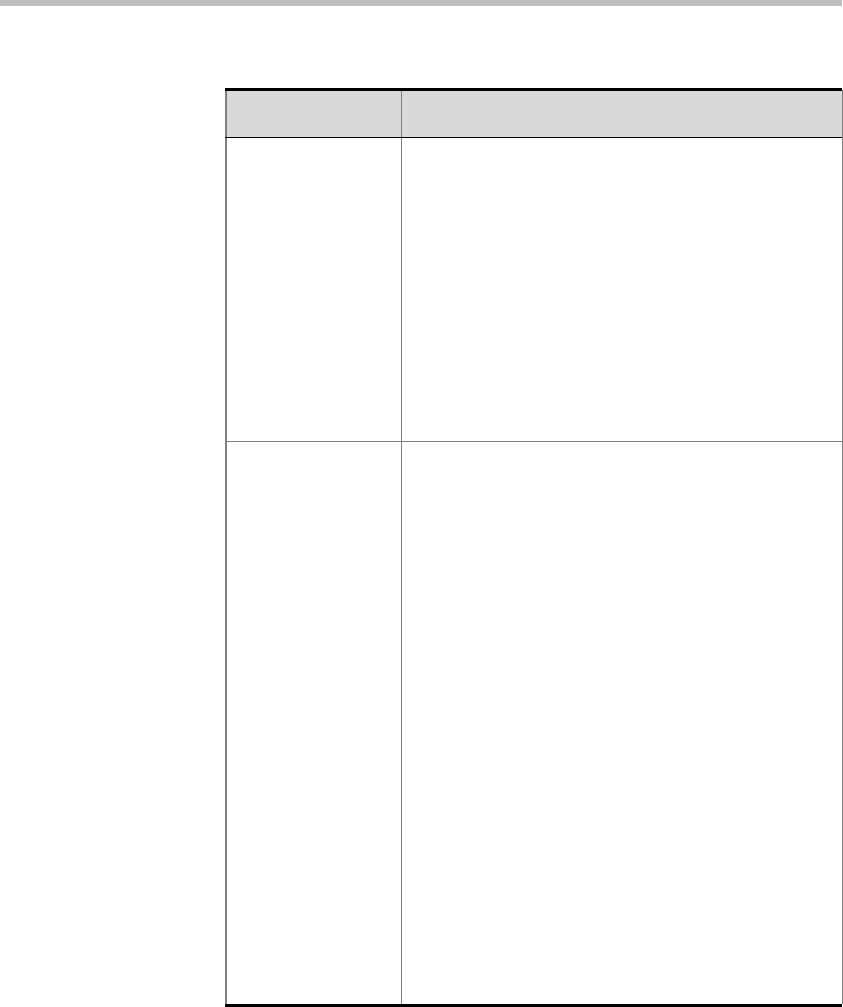
Chapter 9 - Conference Templates – Partial View Mode
9-8
Line Rate (con’t) For more details regarding the Line Rate settings for
Software CP conferences, see MGC Manager
User’s Guide Volume II, Chapter 1.
Note: The high line rate transmission is enabled with
the standard video card (version 1.43 and up) or with
the Video+ card. The line rate of incoming ISDN/
H.323 calls can be automatically detected and the
participant can be connected according to his/her
capabilities, without prior setting of the endpoint’s
line rate during conference setup. In such a case,
the conference Line Rate is the maximum rate for
the participant connection. For more details, see
MGC Manager User’s Guide Volume II, Chapter 1.
Audio Alg. Select the preferred audio algorithm. The available
audio algorithms are: 8 (G.729/G.723.1), 16 (G.728/
Siren7), 24 (Siren14/G.722.1/Siren7), 32 (Siren14/
G.722.1/Siren7), 48 (Siren14/G.722/G.711), 56
(G.722/G.711), or 56 (G.711).
Siren 7 and Siren14 are Polycom proprietary audio
algorithms. Siren14 can be used only if the MCU is
configured to Wideband.
Note: The system must include:
• The appropriate Polycom settings to support
Siren14
• Siren14 is available with Audio+ cards
Even if the conference is set to Siren14 if the
endpoints do not connect in Siren14, the conference
will use G.722.1 instead.
In Video Switching conferences, all of the
participants must use the same audio algorithm.
Participants with endpoints that do not support the
algorithm selected for the conference are connected
as Secondary (Audio only). If the conference line
rate is set to 2B or 128 Kbps, to achieve the best
audio and video quality select the appropriate audio
algorithm for all the participants in the following
order: G.728, G.722, G.711.
Table 9-2: Advanced Conference Parameters - Partial View
Option Description


















