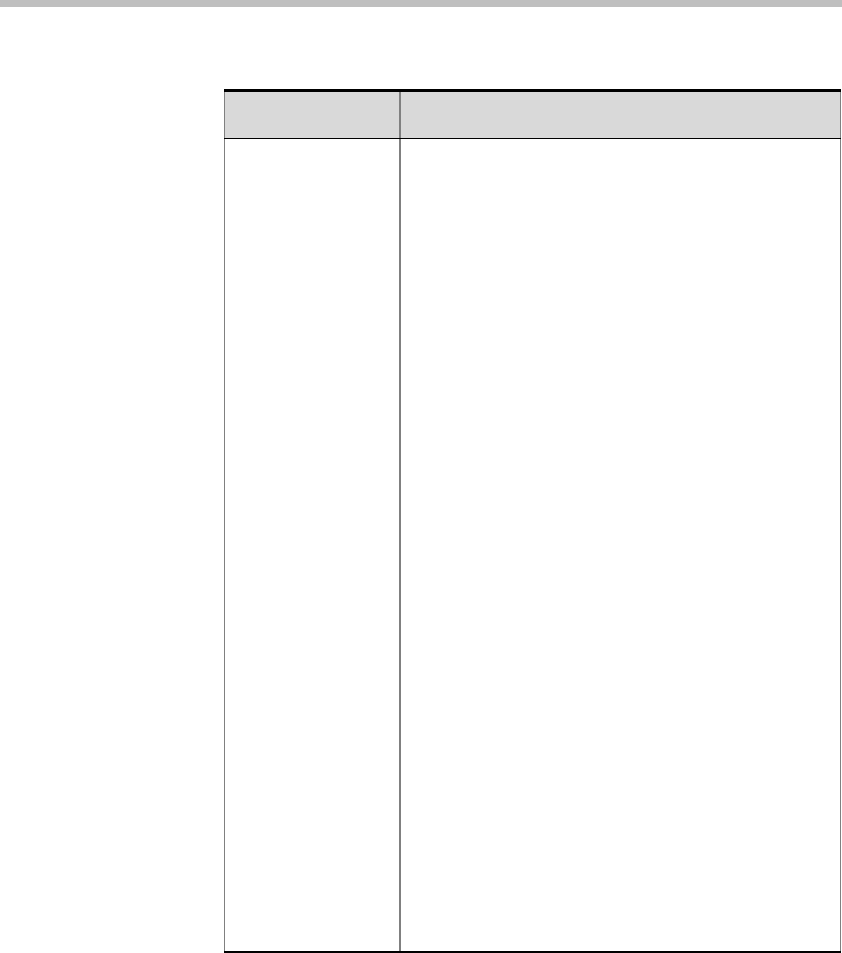
MGC WebCommander User’s Guide
10-9
Video Session Select the appropriate Video Session:
Video Switching - To set a conference in which all
the participants use the same video and audio
formats, by setting the communication parameters to
the common capabilities. Whenever a participant
starts to speak, he/she appears on all screens as the
conference is a voice activated video switching
conference. All participants view the participant who
is the speaker. Up to 16 or 30 participants (if at least
one Audio Bridge is set to 1/30) can take part in a
Video Switching conference using the standard
Audio card. Up to 100 participants at 128Kbps can
take part in a conference running on the Audio+
card.
Transcoding - To set a conference in which
participants use different video, audio and data
formats, maintaining the highest video and audio
capability each participant can achieve with his/her
codec. Like Video Switching, the current speaker is
displayed on all terminals.
Transcoding is performed on the following:
• Line rate
• Audio algorithm
• Video format
• Frame rate
• Restricted/non-restricted
• Bonding/non-bonding
• Different data rates
Continuous Presence (CP) - A Continuous
Presence conference is a conference in which
several participants can be viewed simultaneously.
Each participant uses their own codec capabilities,
thus maintaining the highest video, audio and data
capability that can be achieved.
Table 10-2: General Conference Parameters
Option Description


















