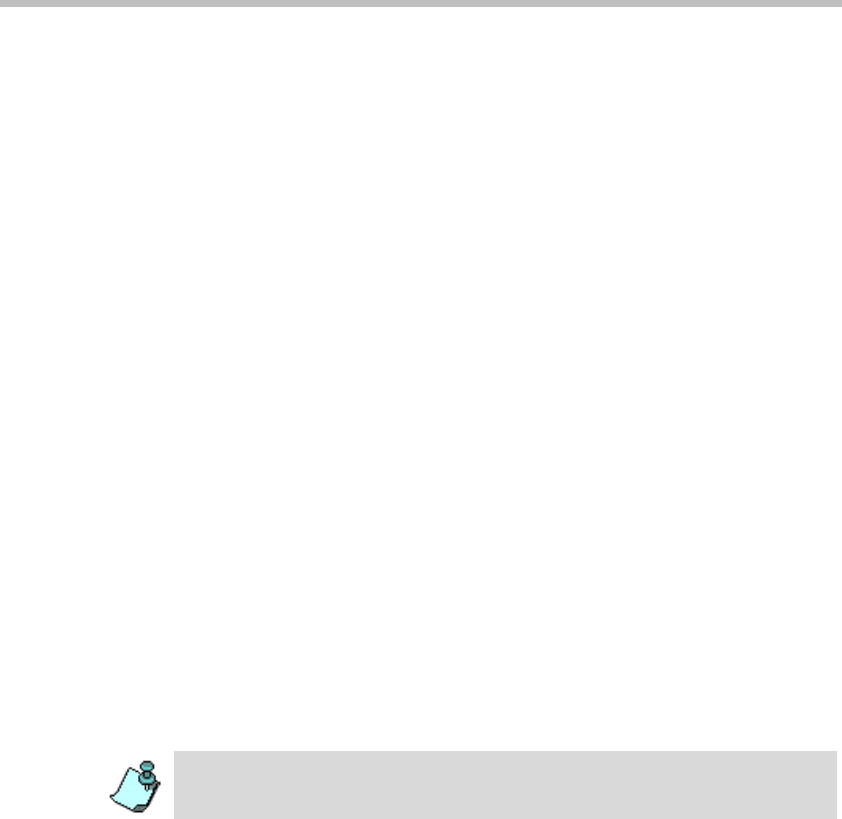
MGC WebCommander User’s Guide
5-117
Dialing out to Invite Participants to Join the Conference
In an Invite session, the Chairperson in a conference can dial out to a number
and invite the called person to participate in the conference. Using this option,
the Operator is moved to a side area (a sub-conference), where a private
conversation may be held.
To dial out to an individual, press *4 on your touch-tone telephone.
You are moved to a side area and a dialing tone is heard.
Dial the number of the individual you want to invite and press the pound <#>
key to start the dialing process.
If the invitee answered the call, you can do one of the following:
• Admit the invitee and continue dialing out to invite other individual by
pressing *1 on your touch-tone telephone.
• Disconnect the invitee and continue dialing out to invite other individual
by pressing *2 on your touch-tone telephone.
• Admit the invitee and return to the conference (ending the Invite session)
by pressing *3 on your touch-tone telephone.
• Disconnect the invitee and return to the conference (ending the Invite
session) by pressing *4 on your touch-tone telephone.
If the invitee did not answer the call, you can do one of the following:
• Disconnect the invitee and continue dialing out to invite other individual
by pressing *2 on your touch-tone telephone.
• Disconnect the invitee and return to the conference (ending the Invite
session) by pressing *4 on your touch-tone telephone.
The Invite session is available for Audio Only conferences.


















