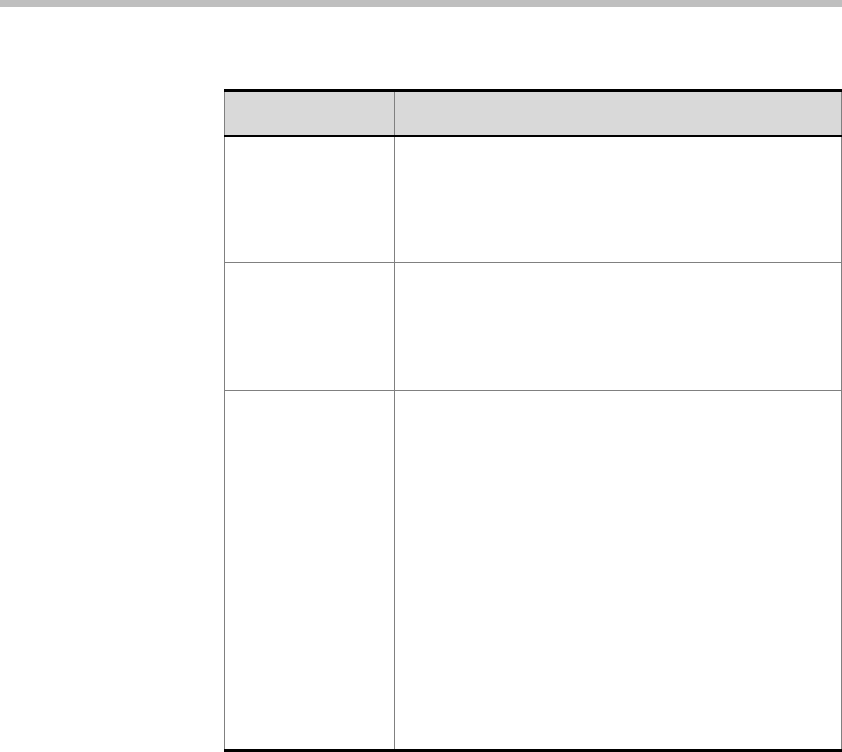
MGC WebCommander User’s Guide
11-17
Restrict Only Select this check box to indicate that the participant is
using a restricted line whose transfer rate per
channel is 56 Kbps (instead of 64 Kbps). This option
is valid for a Transcoding or Continuous Presence
conferences only.
Sub-Service
Name
This field is applicable to ISDN participants only.
If a sub-service is used, type the sub-service name
exactly as it appears in the Network Service
definition.
If left blank, the default sub-service is used.
Recording This field is used to indicate whether the participant
being defined is a standard participant or it is a port
that will be used for conference recording.
• None - indicates that this participant is a standard
participant. This is the default setting.
• Dial up - select this option to define this
participant as a recording port when the port
(telephone) is connected to an external device
used for recording the conference. The defined
port can be connected to an analog recorder or to
a computer, where the recording is saved to a file
using a Windows recording utility.
The recording port appears in the Participants list
of the On Going conference, where you can
monitor the status of its connection.
Table 11-3: Advanced Connection Parameters for Video ISDN/ATM/MPI
Option Description





















