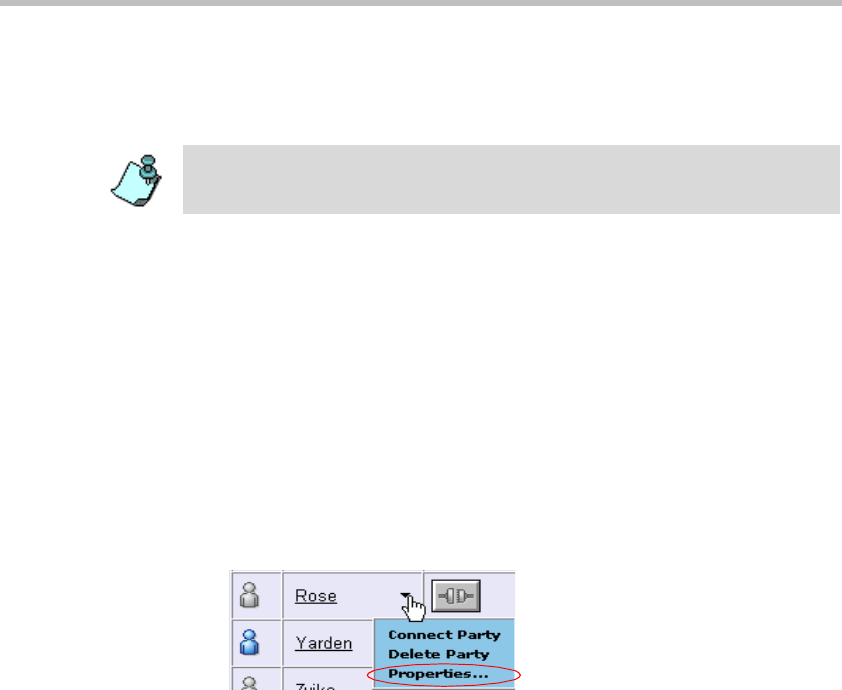
Chapter 5 - Monitoring an On Going Conference
5-54
If the participant is disconnected, you may change the connection type
from dial-in to dial-out. Usually, you do this to connect the participant if
there are connection problems.
Modifying the Participant Properties
You can change a participant’s properties who was not defined but
automatically named by the system and connected to the conference. The
name is derived from the conference name and a sequential number.
The name assigned to the participant can be changed to his/her 'real' name,
which replaces the name given by the system.
To modify the name of a participant:
1. In the Name column, click the participant's hyperlink.
Alternatively, point to the arrow, right of the participant’s name and then
click Properties.
For details on changing a dial-in participant’s name, see “Viewing the Participant
Properties” on page 5-53.


















