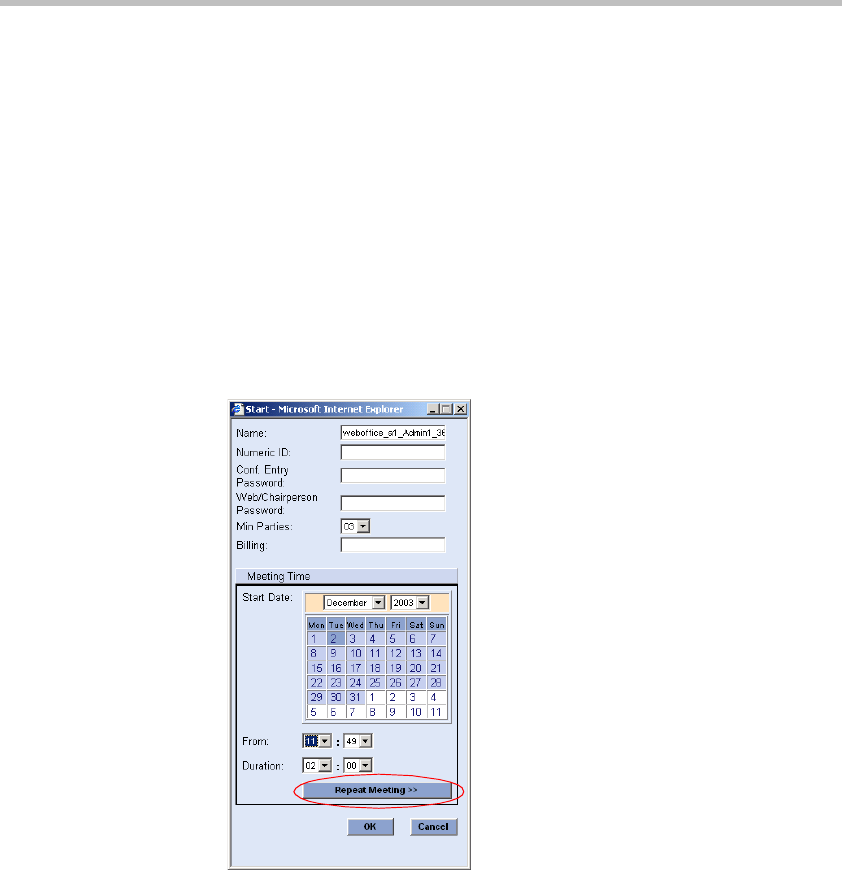
Chapter 4 - New Meeting Window
4-30
Creating a Recurrent Reservation
Recurrent reservations (reservations that occur repeatedly) are created from
the Start window. You must define the start date and time of the first
reservation, and specify the recurrence pattern. For example, if you plan a
weekly reservation to occur every Monday, you need to select the date and
time of the first Monday on which the conference occurs and specify the
number of occurrences or the ending date.
To create a recurrent reservation:
1. Schedule the initial conference by performing steps 1-6 in “Scheduling a
Conference” on page 4-24.
2. Click the Repeat Meeting button from the Start window.


















