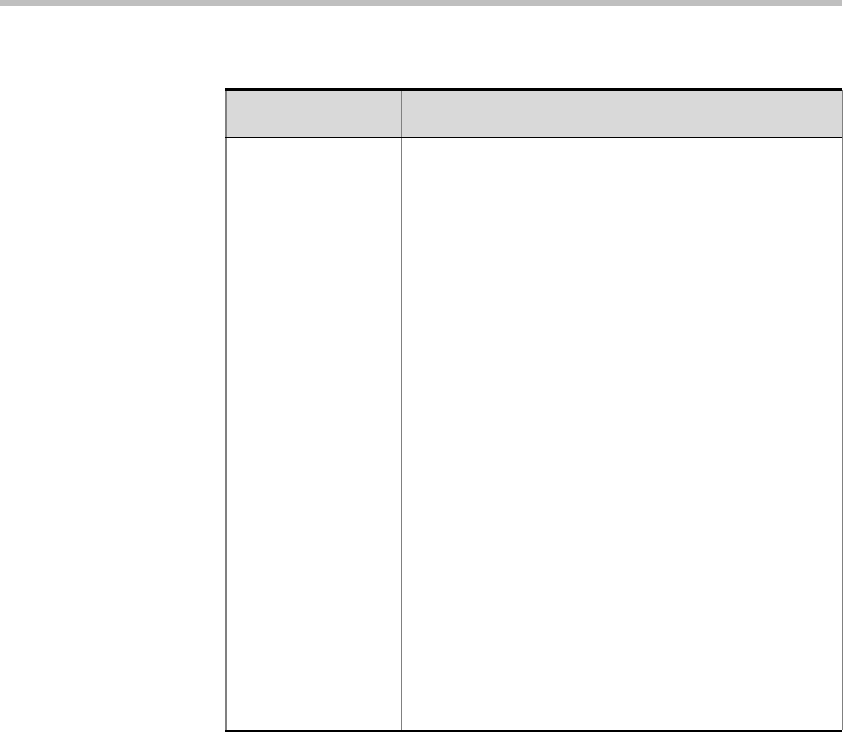
Chapter 10 - Conference Templates – Full Parameters View
10-14
Same Layout Same Layout is a feature that imposes an identical
video layout for all participants. It also allows
conference participants to view his/her own video
image.
During the reservation stage, the meeting organizer
is able to select a specific layout of his/her choice
and apply the selected layout settings to all
conference participants.
When Same Layout is enabled during the
reservation stage, at the beginning of the
conference, conference participants can view their
own video image to ensure that image projection is
of a reasonable quality (for example: distance,
focus, lightning, posture, and presentation).
Same Layout guidelines are as follows:
• Video Forcing is enabled at conference level only
and cannot be set at the participant level.
• In screens with multiple size frames (i.e. 5+1)
each frame size will contain a different participant
(i.e. one can not be forced to a large frame and
to a small frames at the simultaneously).
• The Same Layout feature selection is only active
during the reservation stage.
• Same Layout is disabled when Lecture Mode or
Lecture Show is selected for the conference.
Table 10-3: Basic Conference Parameters
Option Description


















