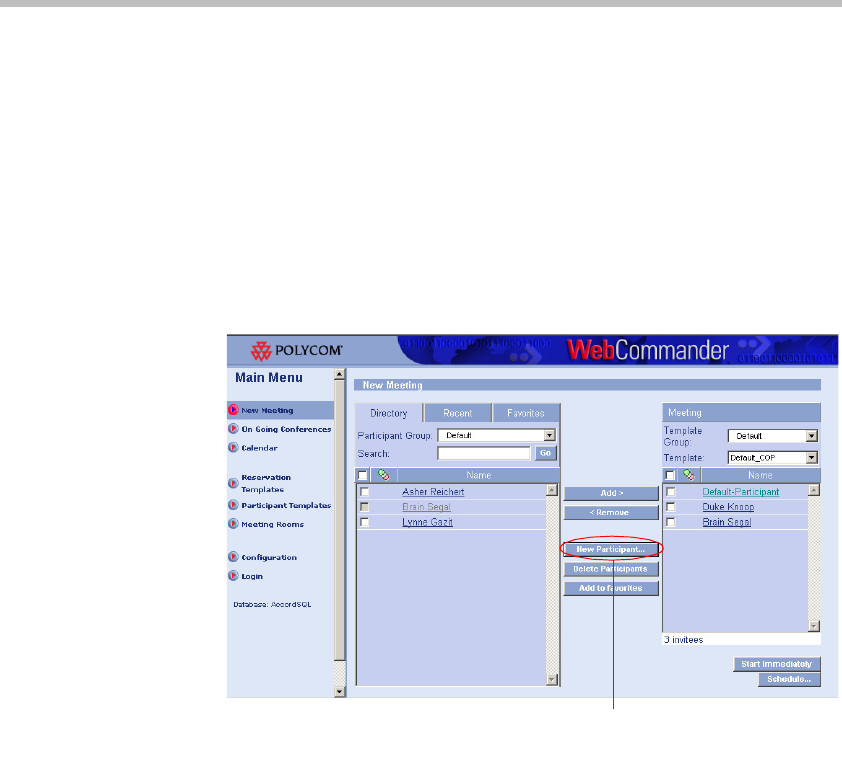
MGC WebCommander User’s Guide
4-19
Defining a New Participant from the New Meeting
Window
If you want to add a participant who was not previously defined, you can do
this during the scheduling of the new meeting. You must have the appropriate
permissions to define a new participant.
To define a new participant from the New Meeting window:
1. In the Participant Actions pane, click the New Participant button to
define a new participant.
Click to define a new participant


















