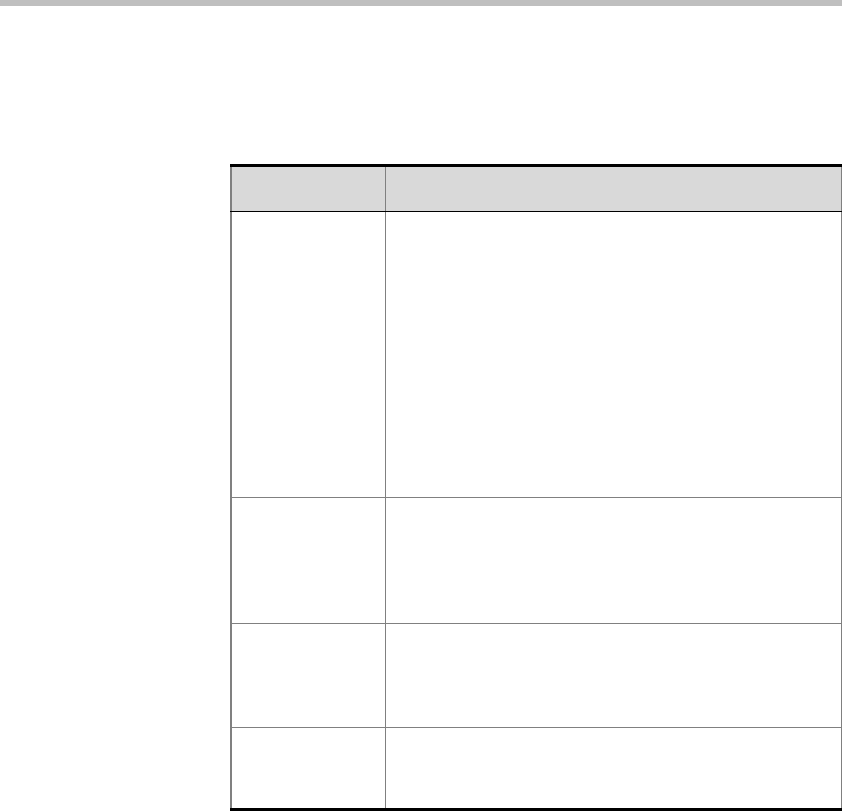
Chapter 10 - Conference Templates – Full Parameters View
10-58
To define the parameters of an Audio Only conference:
1. Define the conference general parameters as described in Table 10-14.
Table 10-14: Audio Only General Conference Parameters
Option Description
Name This field displays the default conference name. The
default name is taken from the Reservation Defaults
defined in the Web Server Manager application.
As the conference name should be unique in the
Group, you may need to modify it if it was used for
another template.
You can enter a new name for the conference using up
to 80 characters.
If the name is already used by another Reservation
template in the same Group, an error message is
displayed and you will be requested to enter a new
name.
Remarks Using up to 300 characters, you can enter any text
regarding the conference. This text is included with the
conference properties and is also saved to the CDR
file as part of the conference record to be retrieved
later.
Duration Enter the duration of the conference using the format
HH:MM. For example, to define a duration of 30
minutes, enter 0:30. To enter the duration of 90
minutes, enter 01:30.
Billing Enter the conference billing code as assigned to the
conference by your reservation system or allocated to
the conference chairperson or contact person.


















