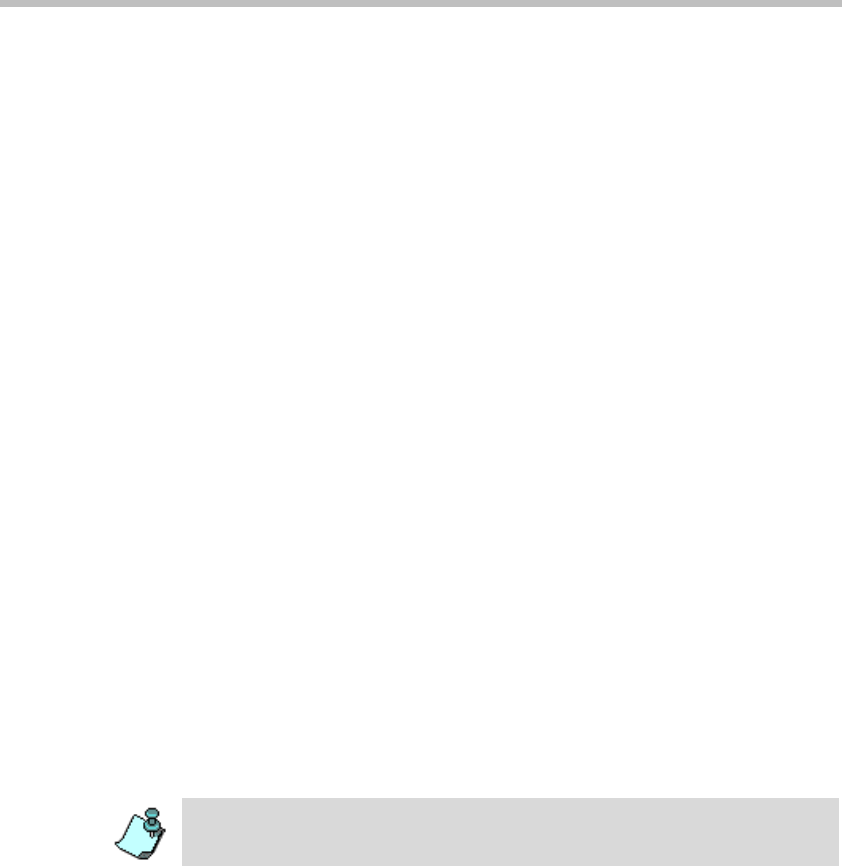
Chapter 7 - Conference Types
7-3
On-demand Conferences (Reservation-less Conferencing)
Reservation-less conferencing enables participants to immediately start and
connect to an On Going conference from their endpoint, with no advanced
scheduling. The MGC Manager offers two methods for Reservation-less
conferencing:
• Ad Hoc Conferencing
• Meeting Rooms
Ad Hoc Conferencing
In Ad Hoc conferencing, the participant connects to an Ad Hoc-enabled Entry
Queue. An Entry Queue is a special routing lobby to which one or several
dial-in numbers are assigned. The participant is prompted for the destination
conference Numeric ID. If no such conference is running, the system creates
ad hoc a new On Going conference if the participant has the permission to
access a conference. The new conference is created according to the
conference parameters defined in a Profile assigned to the Entry Queue. In
such a case, only the conference Profile is created once, and is used
repeatedly to create numerous conferences.
This conferencing mode is useful when you want to globally enable all
employees in your organization to start On Going conferences from their
endpoints, without having to define the conference parameters for each
employee and for each conference.
If an external database authentication is configured for the Entry Queue and
the conference, the MCU verifies with the external database application (such
as the WebCommander) whether a conference with that Numeric ID can be
started and if the participants attempting to connect to the conference have the
right to connect to it.
In the WebCommander - Web Server Manager application, in the Users
Properties table, you must define all users with rights to start a new
conference using Ad Hoc conferencing (for more information, see the Web
Server Manager User’s Guide, Chapter 4, Defining a new User). For each
user defined in the database, you enter the conference Numeric ID,
Entry Queues and Profiles for Ad Hoc conferences can only be defined in the
MGC Manager application. However, once defined they can be used repeatedly
via the WebCommander Web Site.


















