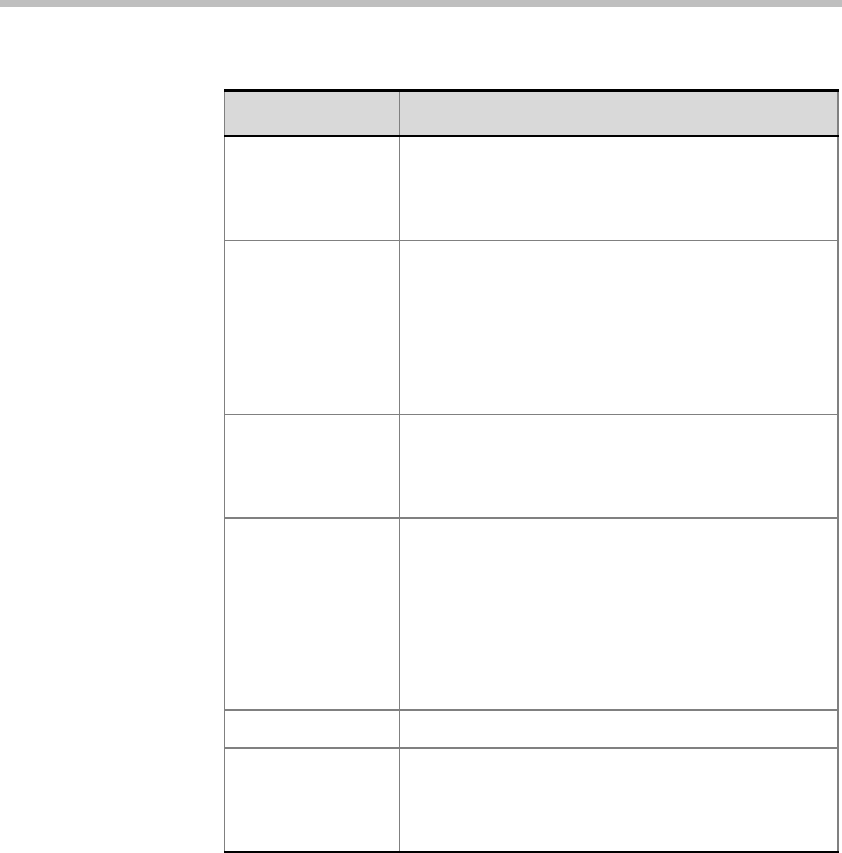
MGC WebCommander User’s Guide
11-9
Party Phones
(con’t)
In order to support Bonding with specific
Telecommunication switches, the pound key (#)
symbol needs to be added to the dial-out number
sequence.
MCU Phones This field is enabled when Dial-in is selected for the
Connection type, and when Party or Channel is
selected for Meet Me Per.
Enter the phone number to be dialed by the
participant to connect to the MCU.
If left blank, the MCU automatically assigns a dial-in
number when the conference starts.
Extension
Identifier String
Used with an external recording system in
recording-enabled conferences. For a description of
the recording setup, see MGC Manager User’s
Guide - VoicePlus Edition.
Broadcasting
Volume
The operator can control the broadcasting volume of
the participant. Select the desired volume. The
volume scale is from 1 to 10, where 1 is the weakest
and 10 is the strongest. The volume of each
endpoint at the time of connection is 5. One
movement of the volume slider increases or
decreases the volume by one unit. Each unit is
equivalent to 3db.
Audio Only Select this option for Audio Only transmission.
VIP Indicates whether the participant status is defined as
VIP. The VIP status indication can be changed while
the participant is connected—select or clear the VIP
check box.
Table 11-2: Basic Connection Parameters for Video ISDN/ATM//MPI
Option Description


















