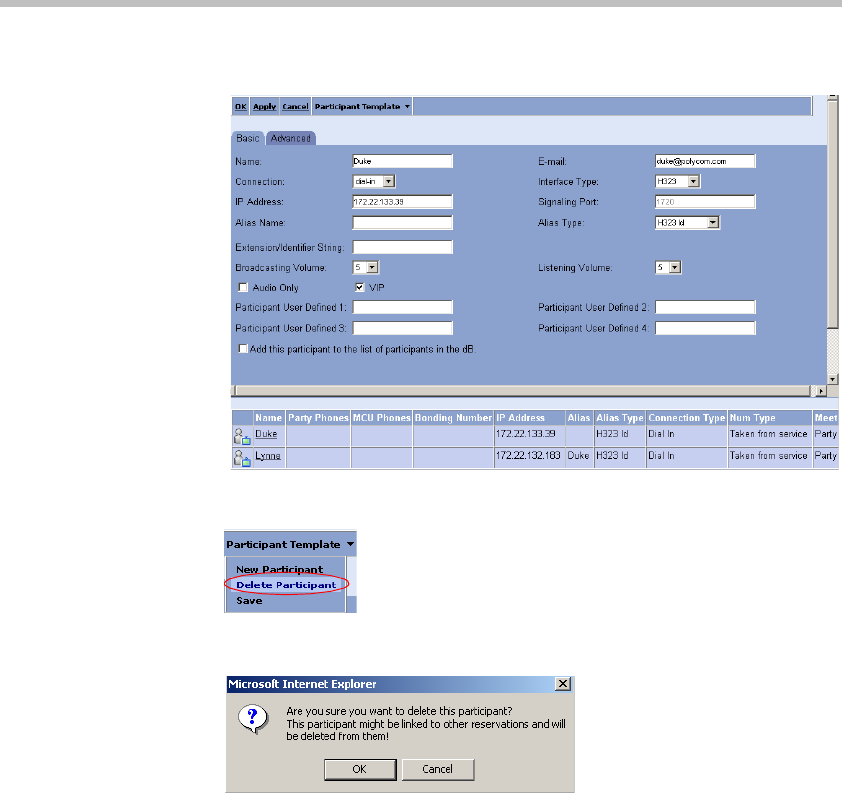
MGC WebCommander User’s Guide
11-35
The Participants Properties window opens.
2. Point to the Participant Template menu, and click Delete Participant.
The following confirmation box opens:
3. Click OK to delete the participant from the database, or click Cancel to
cancel the operation.


















