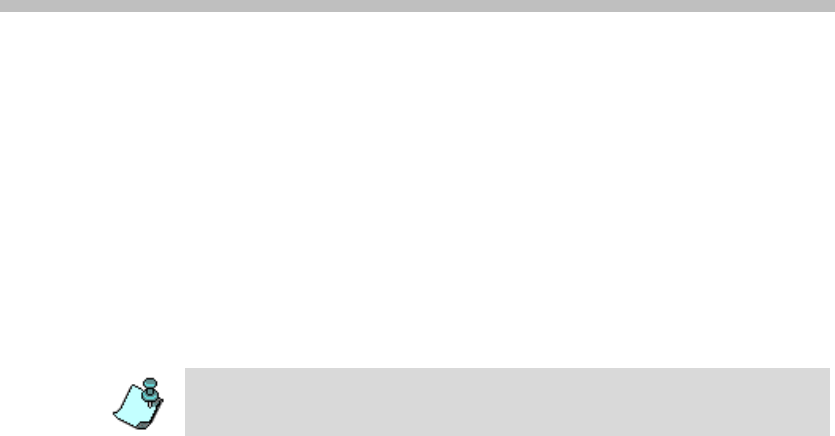
9-1
9
Conference Templates – Partial
View Mode
The user permission Partial View mode simplifies the process of defining a
new Conference template by displaying only a limited number of fields to be
defined. All the other parameters are taken from the active set of
Reservation Defaults defined in the database.
The administrator defines which users see Partial View mode in the MGC
Web Server Manager.
Depending on the user’s permissions, the following operations may be
performed in the Conference Templates window:
• Define a new video Conference template
• Define a new Audio Only Conference template
• Edit the parameters of an existing Conference template
• Start a conference or scheduled a reservation based on a Conference
template
• Delete an existing Conference template from the Conference Templates
list
Viewing templates requires the MGC WebCommander Professional or
Meeting Scheduler software installation and the Administrator View Mode
permission in the MGC Web Server Manager.


















