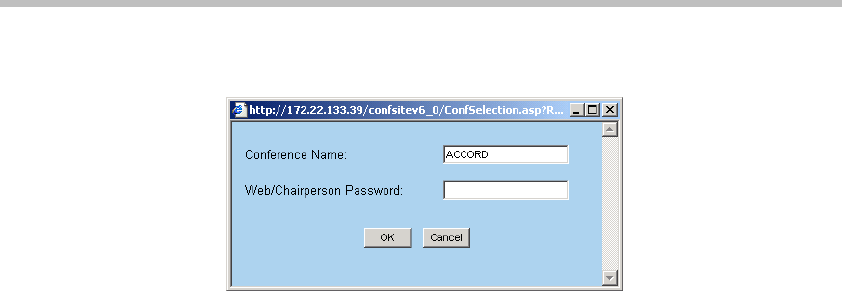
MGC WebCommander User’s Guide
8-7
The following window opens.
2. In the Conference Name field, enter the Meeting Room name.
3. In the Web/Chairperson Password field, enter the password assigned to
the Meeting Room during its definition.
4. Click OK.
The Meeting Room Properties (Audio Only or Video) window opens.
For more information on conference properties, see “Defining a New
Video Conference” on page 10-4.


















