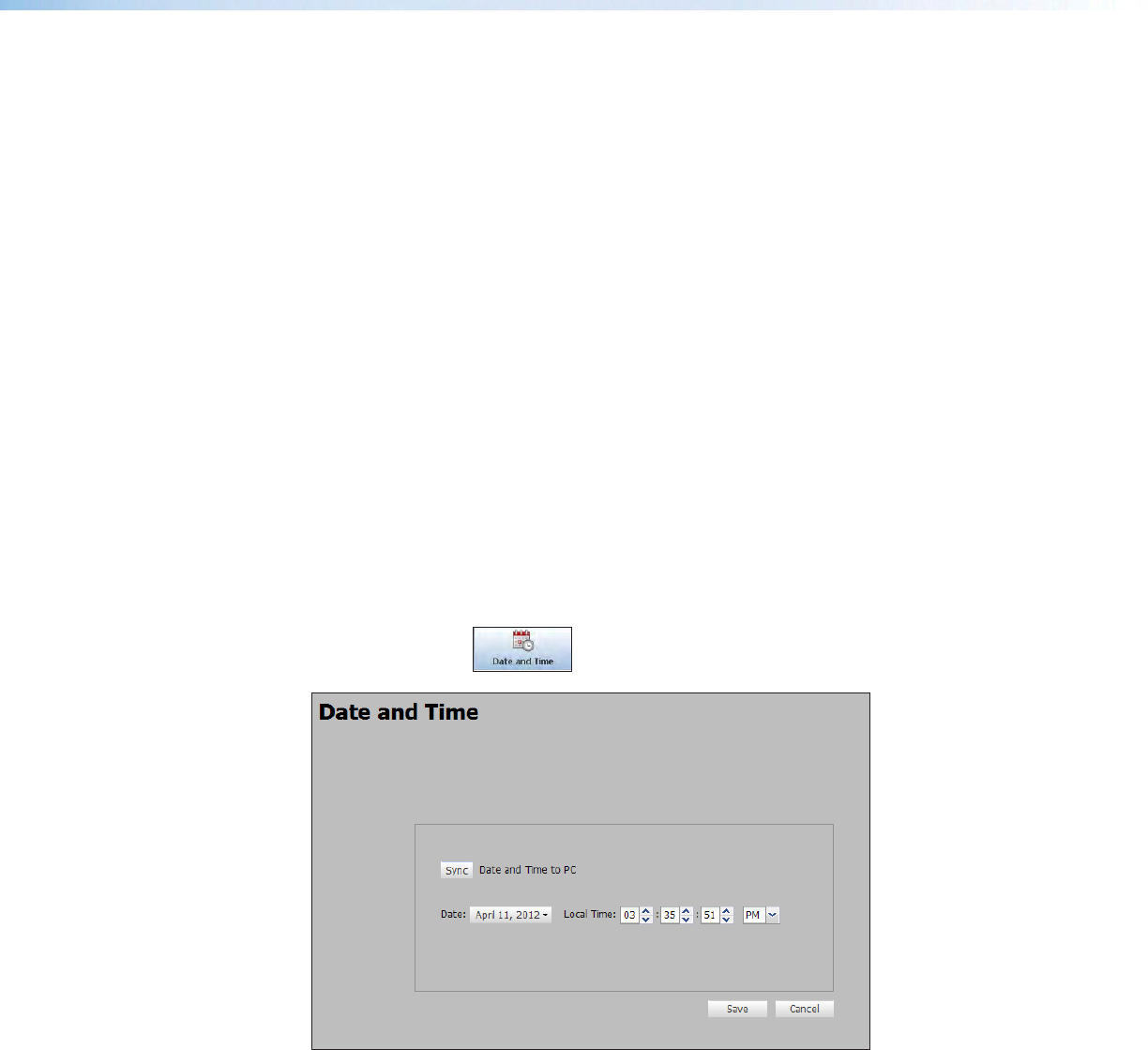
Power Mode
The low power‑standby state disables all video input processing and all video outputs to
save energy when the DVS605 is not in use.
To set the power mode:
1. Click the radio button for the desired power mode (Full Power or Low Power -
Standby State).
2. Click Save.
Mute Video and Sync
Muting the video and sync allows connected displays to go into a standby state.
To mute the video and sync:
1. Select the Mute Video and Sync check box.
2. Click Save.
To unmute the video and sync:
1. Clear the Mute Video and Sync check box.
2. Click Save.
Date and Time Page
This page allows the user to set the date and time for the device.
Click on this button
to open the page.
Figure 51. Date and Time Page
To set the date and time either click the Sync button to sync the device date and time
to that of the connected PC, or manually adjust the date and time using the Date drop‑
down calendar and the Time fields. Click Save when done.
DVS 605 • Using the Default Web Pages 87


















