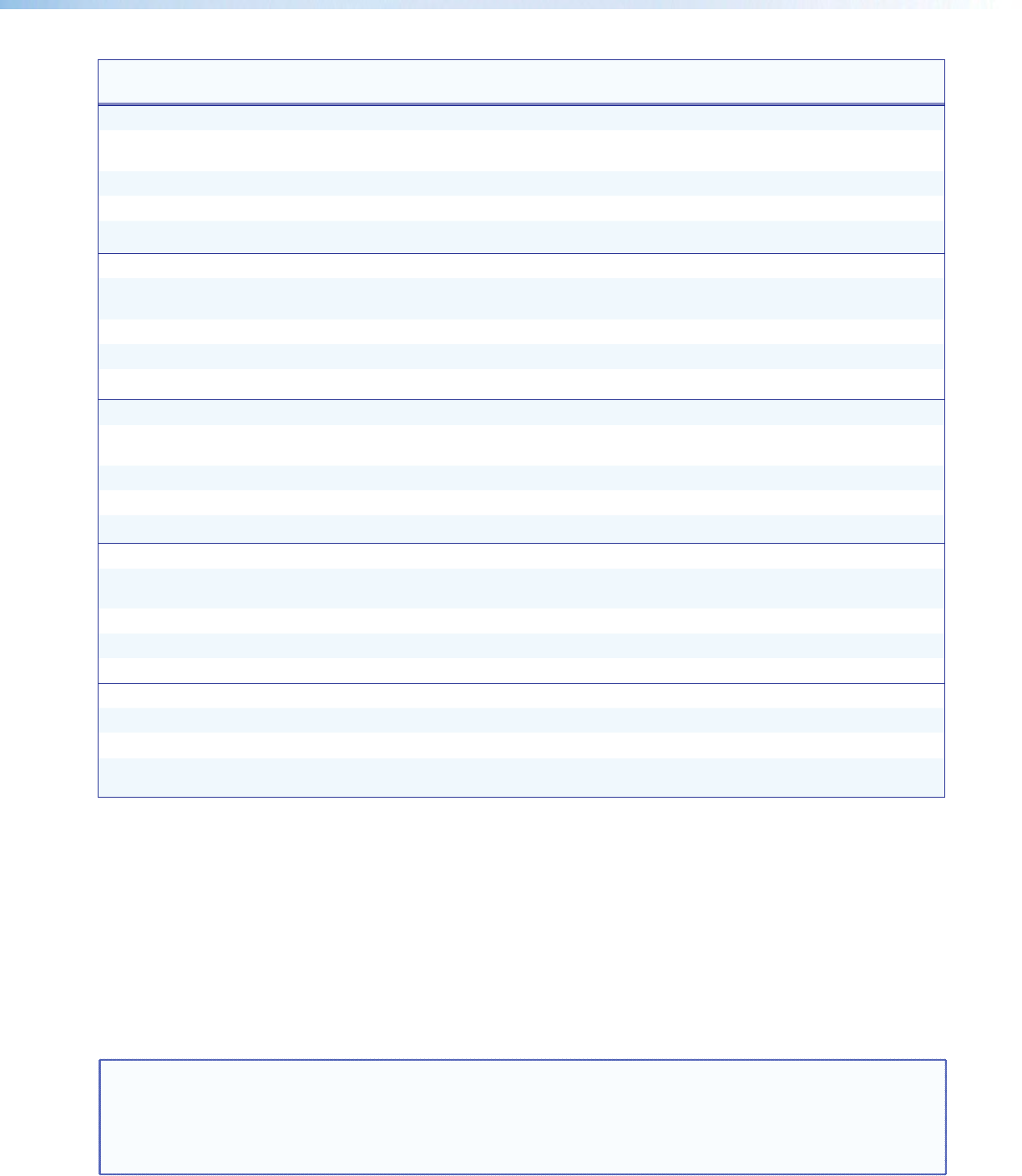
Command ASCII Command
(host to scaler)
Response
(scaler to host)
Additional Description
Pixel phase (available only for RGB and YUV auto input signals)
Specify a value
EX!*X%PHAS} PhasX!*X%]
Adjust the pixel phase to specified value X%
for input X!.
Increment value
EX!+PHAS} PhasX!*X%]
Increase the pixel phase.
Decrement value
EX!-PHAS} PhasX!*X%]
Decrease the pixel phase.
View
EX!PHAS}
X%]
Show the pixel phase for input X!.
Total pixels (available only for RGB and YUV auto input signals)
Specify a value
EX!*X^TPIX} TpixX!*X^]
Adjust the total pixels to specified value X^
for input X!.
Increment value
EX!+TPIX} TpixX!*X^]
Increase the total pixels.
Decrement value
EX!-TPIX} TpixX!*X^]
Decrease the total pixels.
View
EX!TPIX}
X^]
Show the total pixels for input X!.
Active pixels
Specify a value
EX!*X&APIX} ApixX!*X&]
Adjust the active pixels to a specified value
X& for input X!.
Increment value
EX!+APIX} ApixX!*X&]
Increase the active pixels.
Decrement value
EX!-APIX} ApixX!*X&]
Decrease the active pixels.
View
EX!APIX}
X&]
Show the active pixels for input X!.
Active lines
Specify a value
EX!*X*ALIN} AlinX!*X*]
Adjust the active lines to a specified value
X* for input X!.
Increment value
EX!+ALIN} AlinX!*X*]
Increase the active lines.
Decrement value
EX!-ALIN} AlinX!*X*]
Decrease the active lines.
View
EX!ALIN}
X*]
Show the active lines for input X!.
3:2, 2:2, and 24:1 Film mode autodetect
Enable autodetect
EX!*1FILM} FilmX!*1]
Enable film mode autodetection.
Disable autodetect
EX!*0FILM} FilmX!*0]
Disable film mode autodetection.
View setting
EX!FILM}
X(]
View the currently applied film mode
detection setting.
NOTE: X! = Input selection: 1 to 5
X% = Pixel phase: 0 to 63 (default = 31)
X^ = Total pixels: ±512 of the default value
X& = Active pixels: ±512 of the default value
X* = Active lines: ±512 of the default value
X( = Auto/off: 0 = off/disable, 1 = on/enable
DVS 605 • SIS Communication and Control 44


















