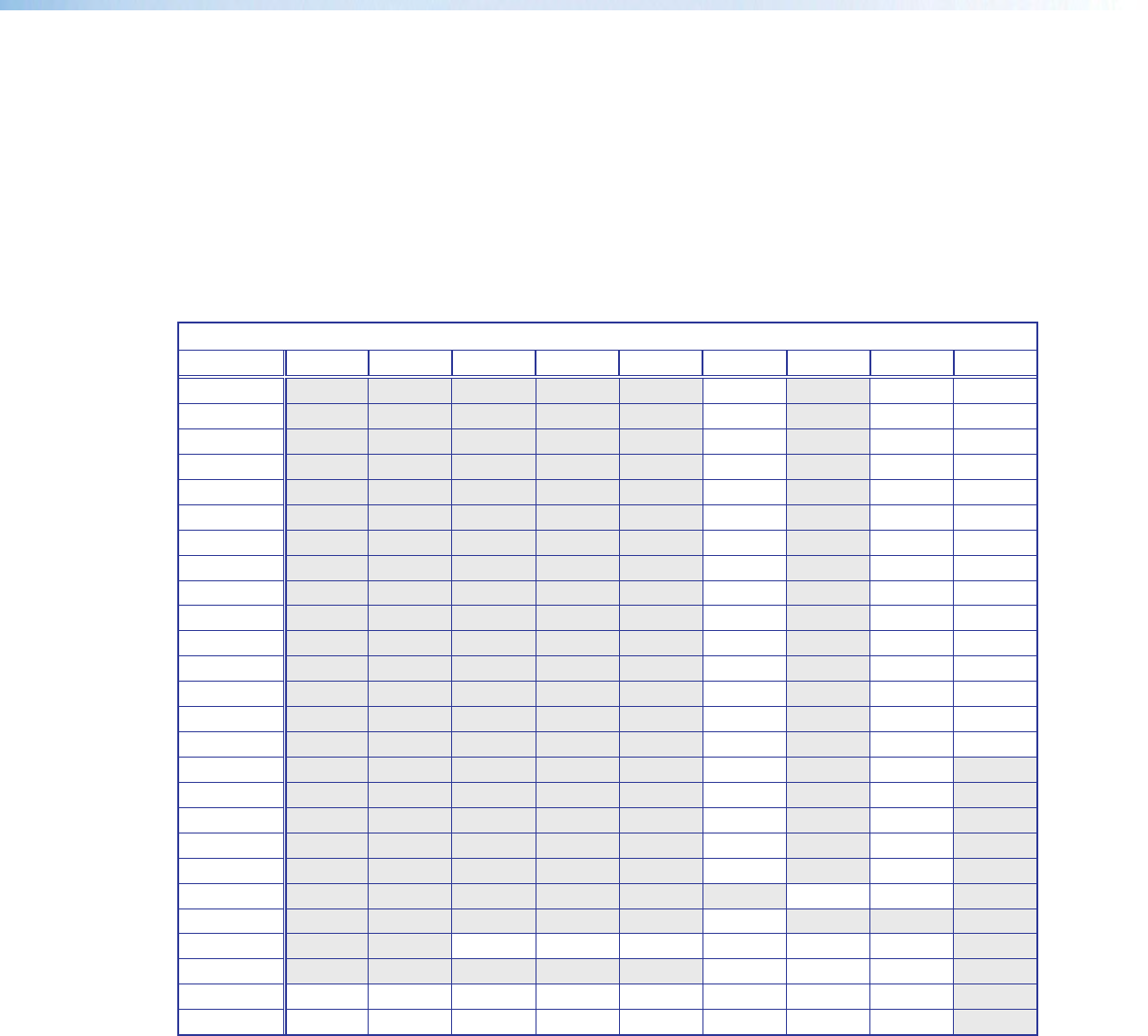
X1& = Horizontal and vertical size, 0 to 11000
X1* = Image/window number: 1 = main window, 2 = PIP window
X1( = Scaler resolution/EDID emulation:
0 = Automatic: match current output resolution (default for EDID emulation) LCD reads
Match Output
1 = Output 1 (analog VGA connector — available for Save and Export EDID commands only)
2 = Output 2 (HDMI connector — available for Save and Export EDID commands only)
3 = Custom EDID/output rate 1 6 = Custom EDID/output rate 4
4 = Custom EDID/output rate 2 7 = Custom EDID/output rate 5
5 = Custom EDID/output rate 3 10-92: see table below
SIS
X1(
variables for EDID resolution/refresh rate combination (where
X1( = 10 through 92)
Resolution 23.98 Hz 24 Hz 25 Hz 29.97 Hz 30 Hz 50 Hz 59.94 Hz 60 Hz 75 Hz
640x480 10 11 12
800x600 13 14 15
852x480 16 17 18
1024x768 19 20 21
1024x852 22 23 24
1024x1024 25 26 27
1280x768 28 29 30
1280x800 31 32 33
1280x1024 34 35 36
1360x765 37 38 39
1360x768 40 41 42
1365x768 43 44 45
1366x768 46 47 48
1365x1024 49 50 51
1440x900 52 53 54
1400x1050 55 56
1600x900 57 58
1680x1050 59 60
1600x1200 61 62
1920x1200 63 64
480p 65 66
576p 67
720p 68 69 70 71 72 73*
1080i 74 75 76
1080p 77 78 79 80 81 82 83 84
2048x1080 2k 85 86 87 88 89 90 91 92
*
Default output resolution
Figure 29. SIS Command EDID Table
X2) = Test patterns:
0 = Off (default) 8 = Ramp
1 = Crop 9 = White field
2 = Alternating pixels 10 = 1.33 aspect ratio
3 = Alternating lines 11 = 1.78 aspect ratio
4 = Crosshatch 12 = 1.85 aspect ratio
5 = 4x4 crosshatch 13 = 2.35 aspect ratio
6 = Color bars 14 = Blue mode
7 = Grayscale
DVS 605 • SIS Communication and Control 37


















