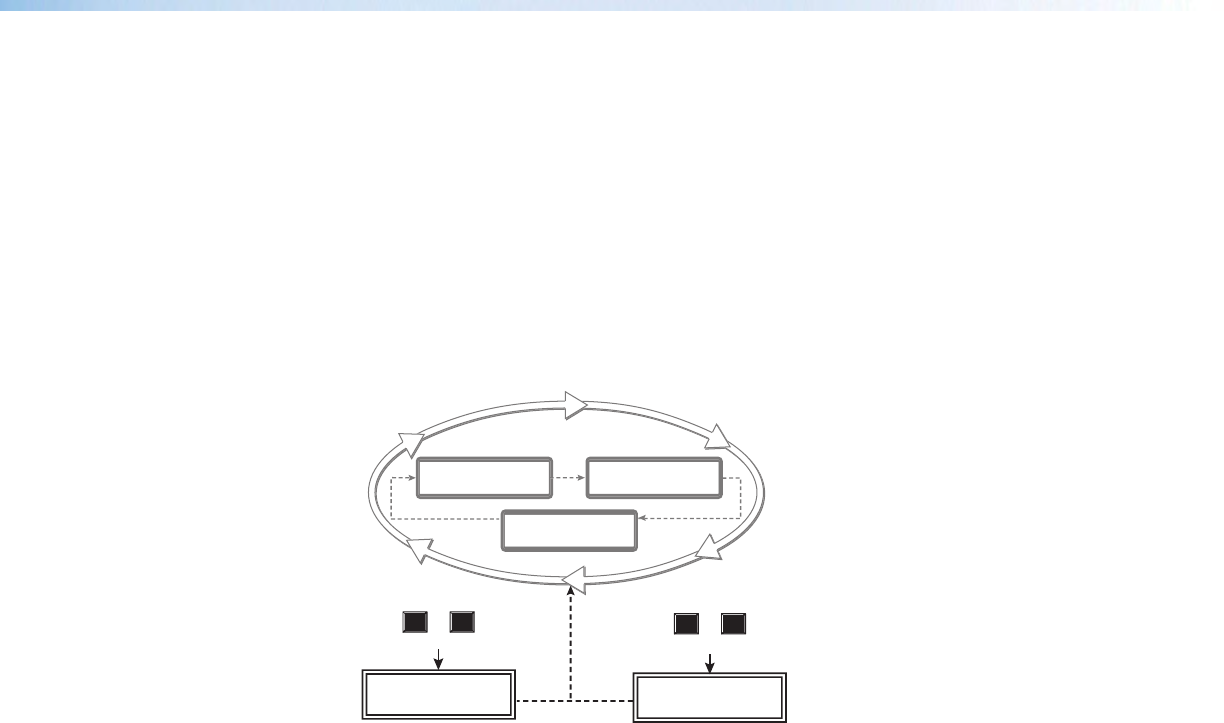
Front Panel Lockout (Executive Modes)
To prevent accidental changes to settings, press the Menu and Next buttons
simultaneously for 2 seconds to enable front panel lockout mode (executive mode 2).
The menu system returns to the default menu within 10 seconds.
Executive mode 2 locks all front panel functions except input switching, PIP enable and
PIP swap, and Auto‑Image. Menu and Next buttons and the Adjust knobs are disabled.
When executive mode 2 is active, all functions and adjustments can still be made
through USB, RS‑232, or Ethernet control. For details on remote control, see “SIS
Communications and Control” starting on page 34.
To disable executive mode 2, press the Menu and Next buttons simultaneously for
2 seconds. See the flowchart below.
Menu
Press both for
2 seconds
Next
EXEC. MODE 2
ENABLED
Enable Executive Mode
EXEC. MODE 2
DISABLED
Disable Executive Mode
Menu
Press both for
2 seconds
Next
2
sec.
In
RG
BH
V
#1
6
4
0
x4
80
In
3
1.47 kHz
#1 59.94 H
z
Output
7
20
p
@60
3 sec.
timeout
3 sec.
timeout
Figure 22. Front Panel Lockout
Executive mode 1 locks all front panel functions completely. This mode can be enabled
or disabled by SIS commands only.
DVS 605 • Operation 27


















