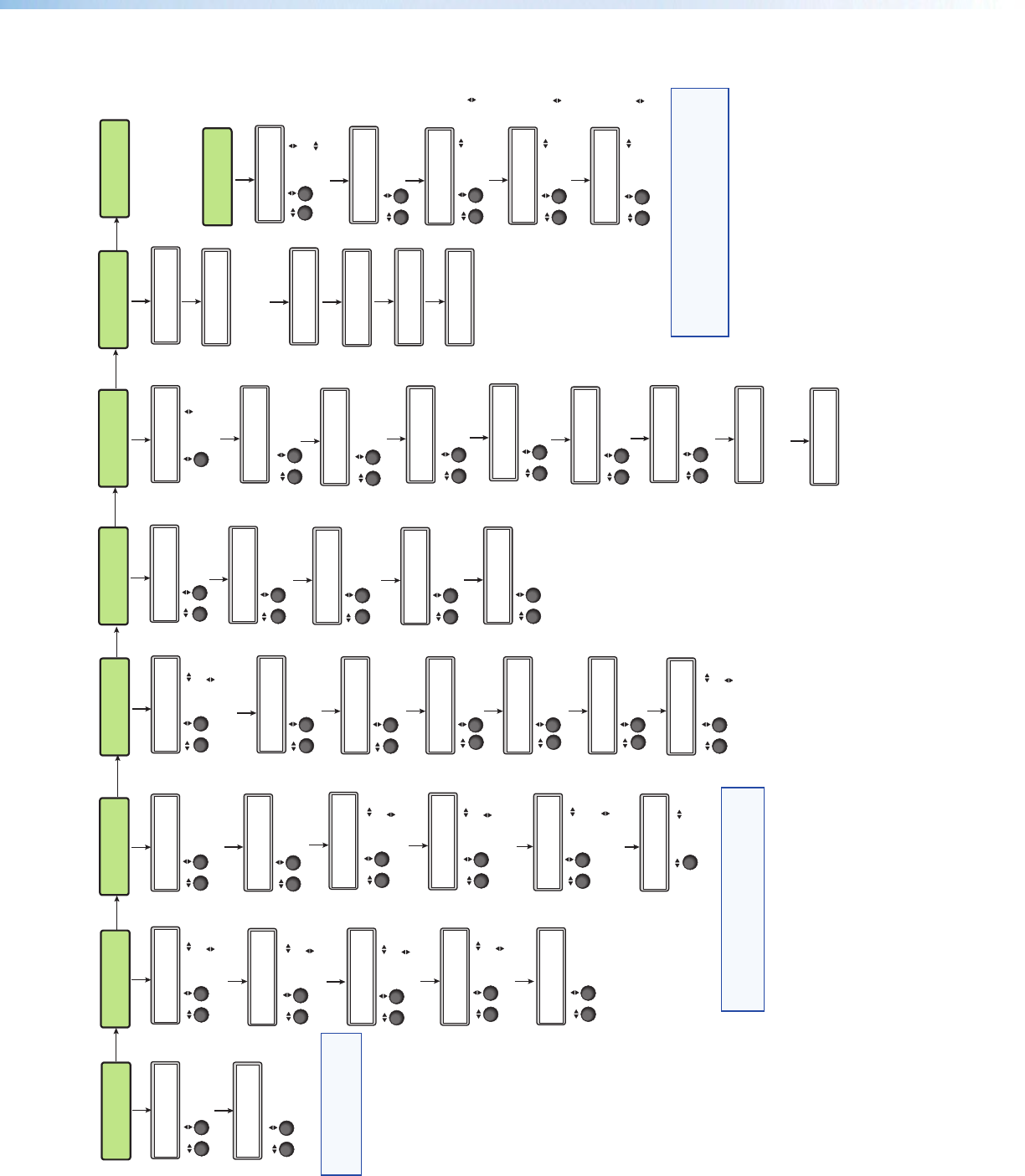
Next
INx FORMAT
DIGITAL
Rotate either to
select input
audio format.
*NOTE: To activate the hidden menu “Edit Comms”,
press and hold input 5 and Next buttons
simultaneously for three seconds.
To exit the Edit Comms menu press Menu.
Menu
ADVANCED
CONFIG
AUTO IMAGE
Input #x OFF
Rotate to turn
Auto Image mode
on or off.
Next
Menu
SERIAL PORT
9600 RS232
DHCP MODE
On
MAC ADRESS
005A6078CEC
This is set at the factory
and cannot be changed
in “Edit Comm Settings”
menu.
I 192.168
P 254.254
G 192.168
W 000.000
S 255.255
M 000.000
VIEW COMM
SETTINGS
EXIT MENU?
PRESS NEXT
Next
Next
Next
Next
Next
Next
SERIAL PORT
9600 RS232
EDIT COMM
SETTINGS
Rotate to select
RS-232 mode.
Rotate to change
baud rate.
DHCP MODE
<ON>
Rotate either to turn
DHCP mode on or off.
Rotate to select
octet field. Rotate
to change IP address.
Rotate to select
octet field. Rotate
to change Subnet address.
Rotate to select
octet field. Rotate
to change Gateway address.
Next
Next
Next
Next
Next
“Hidden” Menu *
TEST PATTERN
COLOR BARS
Rotate either to
change test pattern.
TEMPERATURE
96 F 35 C
FACT. RESET
HOLD AUTO
Indicates internal temperature
(not adjustable).
Press and hold Auto button
to reset unit to factory settings.
Next
Next
Next
SWITCH TYPE
DISSOLVE
Rotate either to
change switch type.
Next
AUTO MEMORY
IN#x ON
Rotate either to turn
auto memory on
or off for selected input.
Next
ASPECT RATIO
IN#x FILL
Rotate either to select
aspect ratio mode.
Next
Rotate either to
set volume level.
VOLUME
-30dB
Next
AUDIO MUTE
<OFF> ON
Next
INx GAIN/ATT
0 dB
Rotate either to
turn audio mute on
or off.
Rotate either to
set gain and
attenuation level.
Next
AUDIO
CONFIG
PICTURE
CONTROL
(x)H POS V
+00000+00000
Next
(x)BRIT CONT
064* *064
(x)COL TINT
064* *064
USER
PRESETS
<N/A>
INx RECALL
Next
Rotate either to
select a preset to
recall settings.
<02>
INx SAVE
Next
Rotate either
to select a preset
to save current
settings to.
Menu
Menu
INPUT
CONFIG
Rotate either to
select input
signal type.
INPUT #x
RGB
Next
(x)FILM MODE
OFF
Rotate either to
turn film mode
off or to Auto.
Next
Next
Next
Next
Menu
Menu
(x)
DETAIL
*064
(x)TPIX PHAS
1344* 01
Rotate to adjust
total pixels
(* = default).
Rotate to adjust
phase.
INx EDID
1600x1200@60
Rotate to set an
EDID value for the
active input.
Next
Next
NOTE: The Input Configuration submenus are
input specific and some menus may not
be available depending on the input type.
RESOLUTION
1080p@60
Next
VGA FORMAT
RGBHV
Next
SYNC
H- V-
Rotate either to
select the VGA
format.
Next
OUTPUT
CONFIG
Rotate to adjust
brightness.
Rotate to adjust
contrast (* = default).
Rotate to adjust
color.
Rotate to adjust
tint (* = default).
Rotate either to
set detail level
(* = default).
Next
(x)H SIZE V
00000 00000
Rotate to adjust
horizontal size.
Rotate to adjust
vertical size.
Rotate to adjust
horizontal position.
Rotate to adjust
vertical position.
Next
(x)H START V
128 128
Rotate to adjust
horizontal start.
Rotate to adjust
vertical start.
Next
(x)H ACT V
1024* *0768
Rotate to adjust
horizontal active pixels.
Rotate to adjust
vertical active pixels
(* = default).
Rotate to select
resolution.
Rotate to select
refresh rate
Rotate either to
set sync values.
Next
HDMI FORMAT
AUTO
Rotate either to
set HDMI format.
Next
HDCP NOTE
OFF <ON>
Rotate either to
turn HDCP note
on or off.
Next
GENLOCK/AFL
OFF
Rotate either to
set genlock mode.
Next
AUDIO OUTPUT
STEREO
Rotate either to
select audio
output format.
OVERSCAN
S-VIDEO 5.0%
Rotate either to set
the overscan mode.
Next
I 192.168
P 254.254
S 255.255
M 000.000
G 192.168
W 000.000
Menu
NOTE: Where used in this
flow chart “x” indicates
the input number.
Next
H OFFSET V
110 75
Rotate to adjust
horizontal offset.
Rotate to adjust
vertical offset.
OSD DURATION
125 SEC
Rotate either to
change OSD
duration.
Next
IP address
Gateway address
Subnet mask
Figure 10. Main Menu
DVS 605 • Operation 15


















