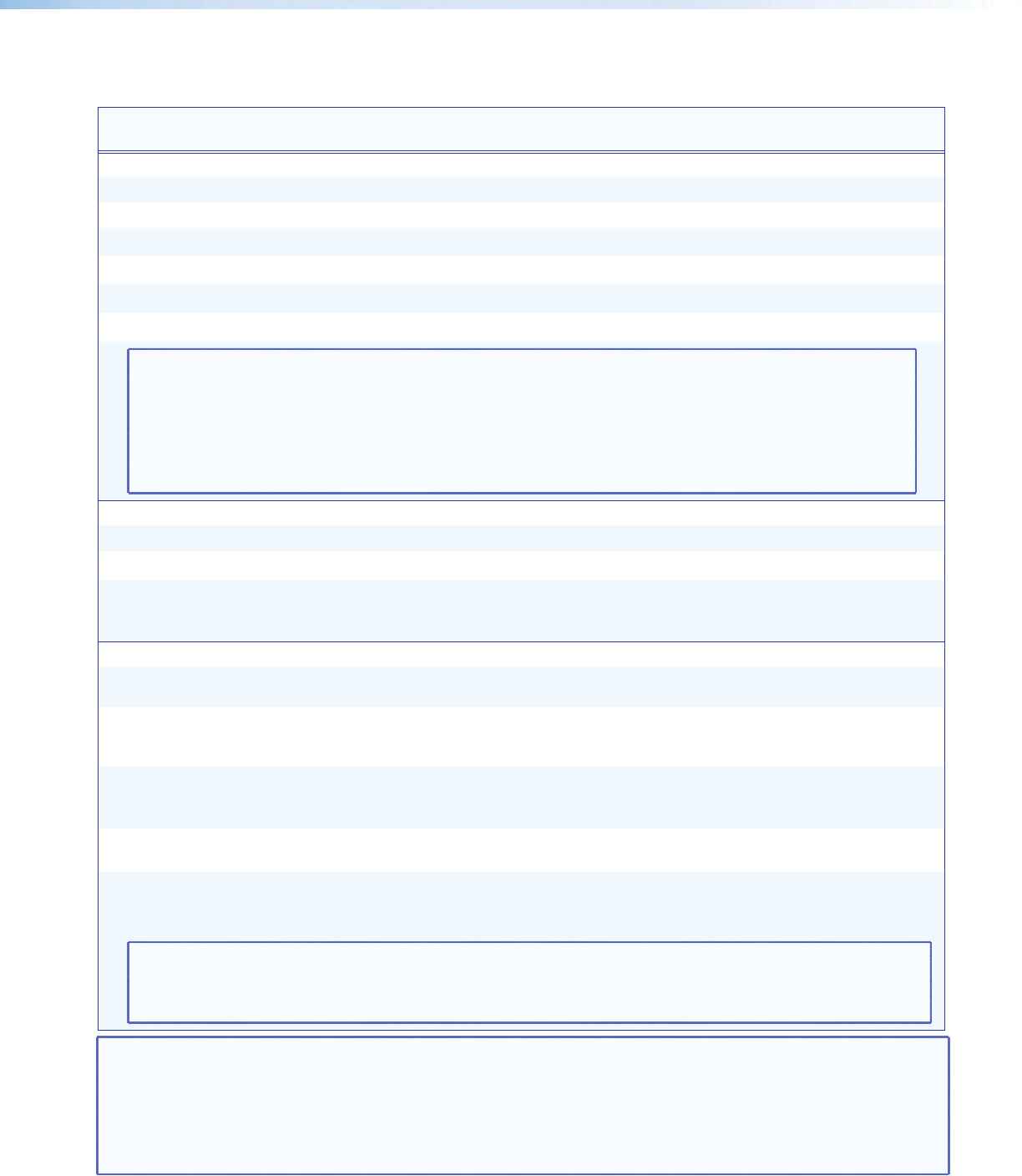
SIS Command and Response Table
Command ASCII Command
(host to scaler)
Response
(scaler to host)
Additional Description
Input selection
Video and audio
X!! In X!•All]
Select video and audio from input X!.
Video
X!& In X!•RGB]
Select video from input source X!.
Audio
X!$ In X!•Aud]
Select audio from input source X!.
View video input
&
X!]
View current video input X!.
View audio input
$
X!]
View current audio input X!.
View current input
!
X!]
View current selected input X! (video only).
NOTES: See “Video only and Audio only switching (breakaway) Rules“ on page 64 for details
•Audio breakaway ($) is not allowed TO an input configured for any digital audio format.
•Video breakaway (&) is not allowed FROM an input configured for any digital audio format.
•Attempting either of these invalid modes gives an E17 error.
•Audio breakaway is always allowed back TO the current video input.
•When in PIP mode, audio breakaway is not supported. Audio follows either the main window or the
PIP window, and is selectable via SIS command.
Input video format
Set video format
X!*X#\ TypX!*X#]
Set input X! to format X#.
View set format
X!\
X#]
View set video format of input X!.
View detected
format
X!*\ X#]
VTypX!*X#]
View actual video format autodetected on
input
X!.
Verbose mode response
Input EDID (VGA and HDMI)
Assign EDID to
input
EAX!*X1(EDID} EdidAX!*X1(]
Assign EDID resolution and refresh rate
X1( for input X!.
View assigned EDID
data
EAX!EDID}
X1(]
EdidAX!*X1(]
View assigned EDID resolution and refresh
rate
X1( for input X!.
Verbose mode response
Capture an output
EDID to custom slot
ESX@*X1(EDID} EdidSX@*X1(]
Capture output X@ EDID to X1(
(Valid for X1( = 3, 4, 5, 6, 7 only and X@ =
1 or 2 only.)
Export EDID file
EEX1(,<filename>
EDID}
EdidEX1(]
Exports EDID table X1( to <filename>.
Import EDID file
EIX1(,<filename>
EDID}
EdidIX1(]
Imports EDID table X1( from
<filename>.
Import valid for
X1( = 3, 4, 5, 6, and 7.
NOTE: <filename> can optionally carry a full path name: EDID file format is “bin” carrying 128 or 256 bytes of binary
data.
Exporting a default EDID table (for an X1( value of 10 or greater) results in the “digital” “2CH Digital” table
being exported.
NOTE: X! = Input number: 1 through 5
X@ = Output selection: 0 = All outputs (default), 1 = Analog (VGA, YUVp, HDTV), 2 = HDMI, 3 = 3G/HD-SDI, 4 = None
X# = Input video format: 0 = No signal detected, 1 = RGB, 2 = YUV auto, 3 = RGBcvS, 4 = S-video, 5 = Composite,
6 = DVI/HDMI (only available for inputs 3, 4, and 5), 7 = Auto detect (default for inputs 1 and 2)
X1( = Scaler resolution/EDID emulation, 0 = Automatic: match current output resolution (default),1 = Output 1 analog
VGA connector, 2 = Output 2 HDMI connector, 3 = Custom EDID/output rate 1, 4 = Custom EDID/output rate 2,
5 = Custom EDID/output rate 3, 6 = Custom EDID/output rate 4, 7 = Custom EDID/output rate 5.
For variables 10-78, see the SIS EDID table on page 36.
DVS 605 • SIS Communication and Control 42


















