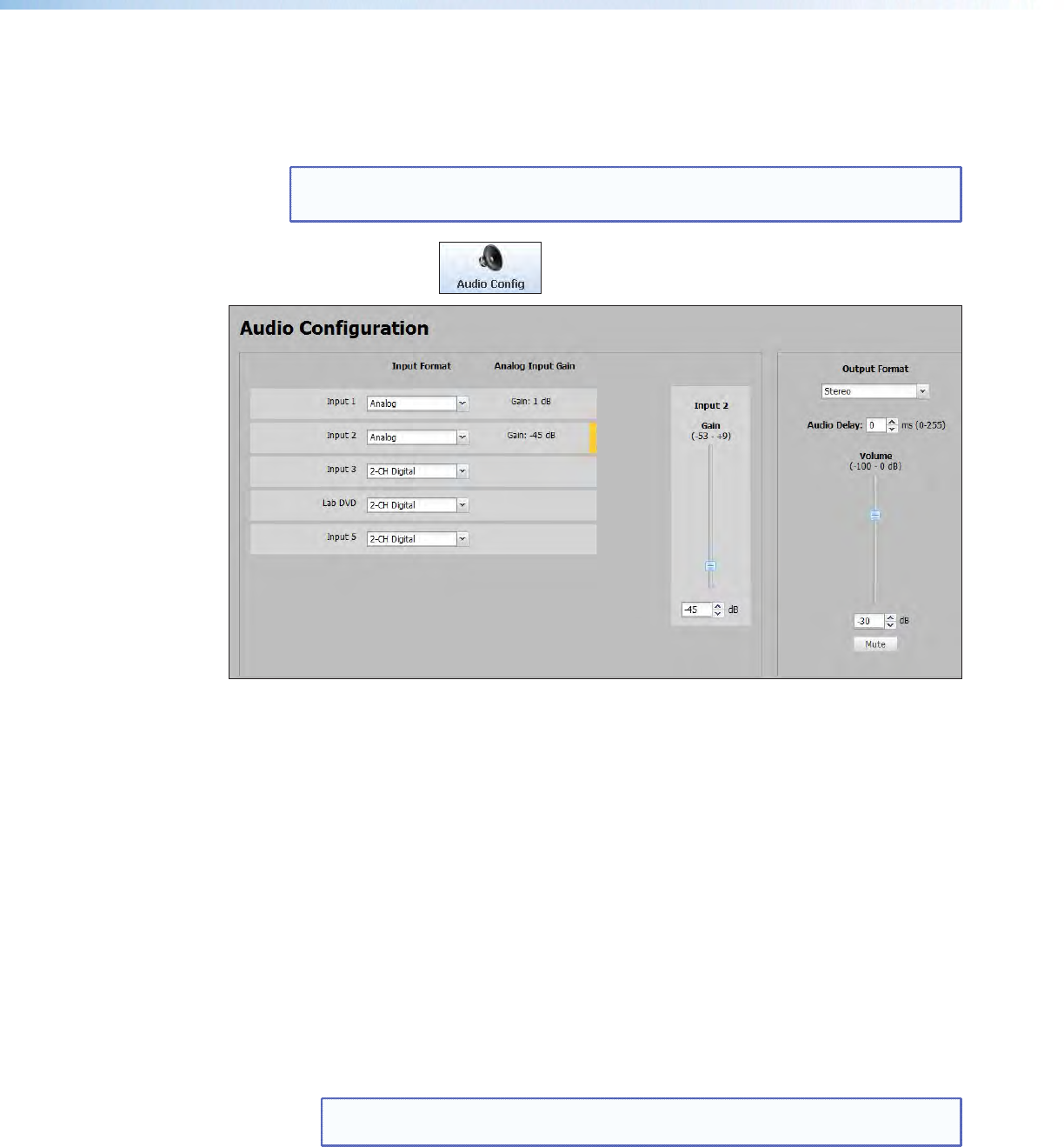
Audio Settings Page
Using this page each of the audio inputs can be configured, including setting the input
format and the gain (for analog inputs). Also the audio output format can be set and
adjusted.
NOTE: Audio inputs 1 and 2 are disabled for DVS 605 and DVS 605 D models. They
do not support analog audio. Input gain cannot be adjusted for digital audio.
Click on this button
to open the Audio Config page.
Figure 42. Audio Config Page
To configure audio inputs:
1. From the Input Format drop‑down list, select the format associated with the
input.
For inputs 1 and 2, available formats include:
• None
• Analog (audio models only)
For inputs 3, 4, and 5, available formats include:
• None
• Analog (audio models only)
• 2-CH Digital
• Full Digital
• 2-CH - Auto (audio models only)
• Full - Auto (audio models only)
NOTE: Auto modes use digital audio when it is present. When digital audio is not
present the unit defaults to analog audio.
DVS 605 • Using the Default Web Pages 77


















