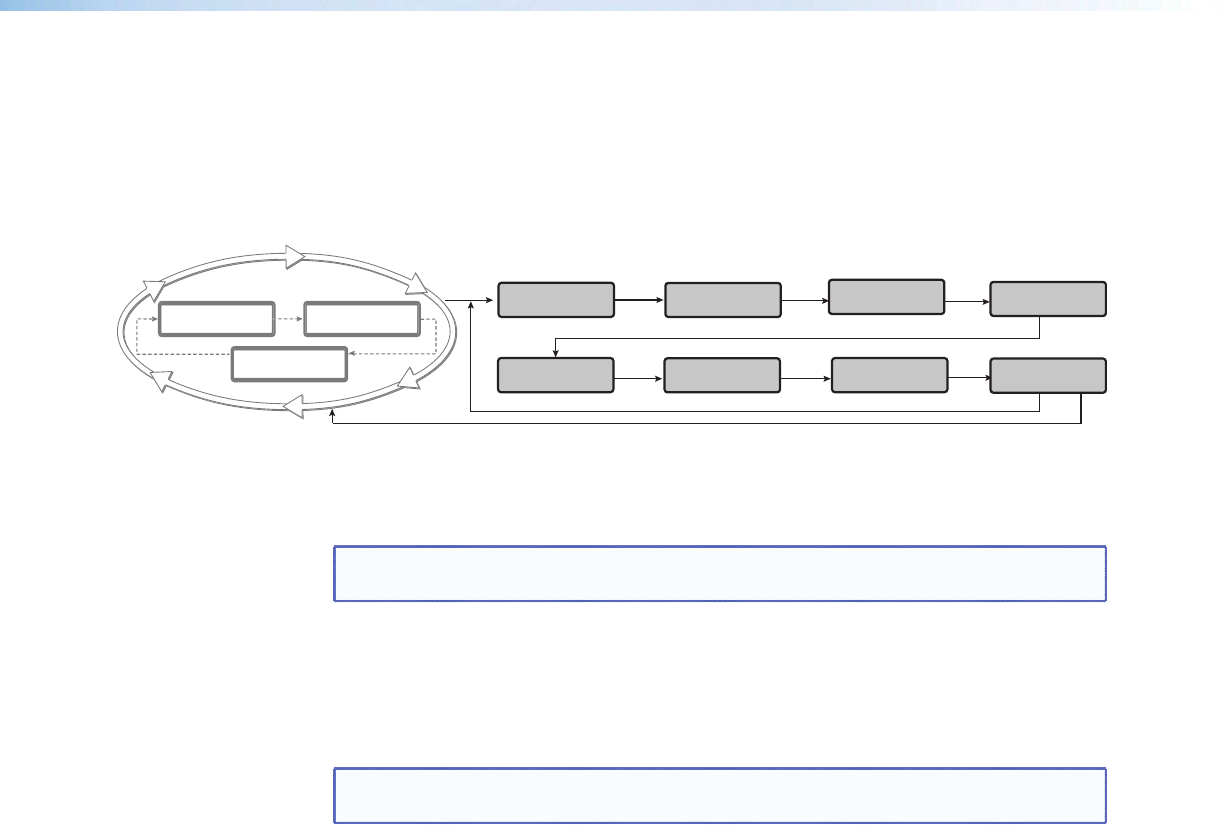
Menu Overview
After start‑up, and when no adjustments are actively being made, the “default cycle”
appears on the LCD. The screens cycle between the screen that shows the number and
video format of the active input and the current output resolution.
Pressing the Menu button once brings up the first of eight main (top level) menus, as
shown below. Each successive press of the Menu button goes to the next main menu.
Menu
Menu
Menu
Menu
Menu
Menu
USER
PRESETS
INPUT
CONFIG
PICTURE
CONTROL
OUTPUT
CONFIG
AUDIO
CONFIG
ADVANCED
CONFIG
VIEW COMM
SETTINGS
EXIT MENU?
PRESS NEXT
Menu
Menu
Menu
Menu
Next
Next
2
sec.
2
sec
.
Default Displa
y
Cy
cle
IN
R
G
BHV
#
1
640
x
480
IN
3
1.47 kH
z
#1 59.94 H
z
OU
TP
U
T
720p
@
6
0
2
sec.
Figure 9. Top Level Menus
A fourth default cycle menu appears only when genlock is enabled. See “Genlock/AFL
Mode”on page 20) for details.
NOTE: From any menu or submenu, after 20 seconds of inactivity the DVS will save
all adjustment settings and time‑out to the default cycle.
The flowchart shown on page 15 provides an overview of the complete menu system,
with configuration submenus and the options for each setting. In the flow charts the use
of “x”, (for example in (x) or Inx) indicates an input number.
Use the Menu button to scroll between top level menus and press Next to enter the
submenus.
NOTE: If no signal is present on the currently selected input, NO SIGNAL appears in
place of the input type. For example, INPUT 4 NO SIGNAL.
Details of each of the menus are on subsequent pages after the main flow chart.
DVS 605 • Operation 14


















