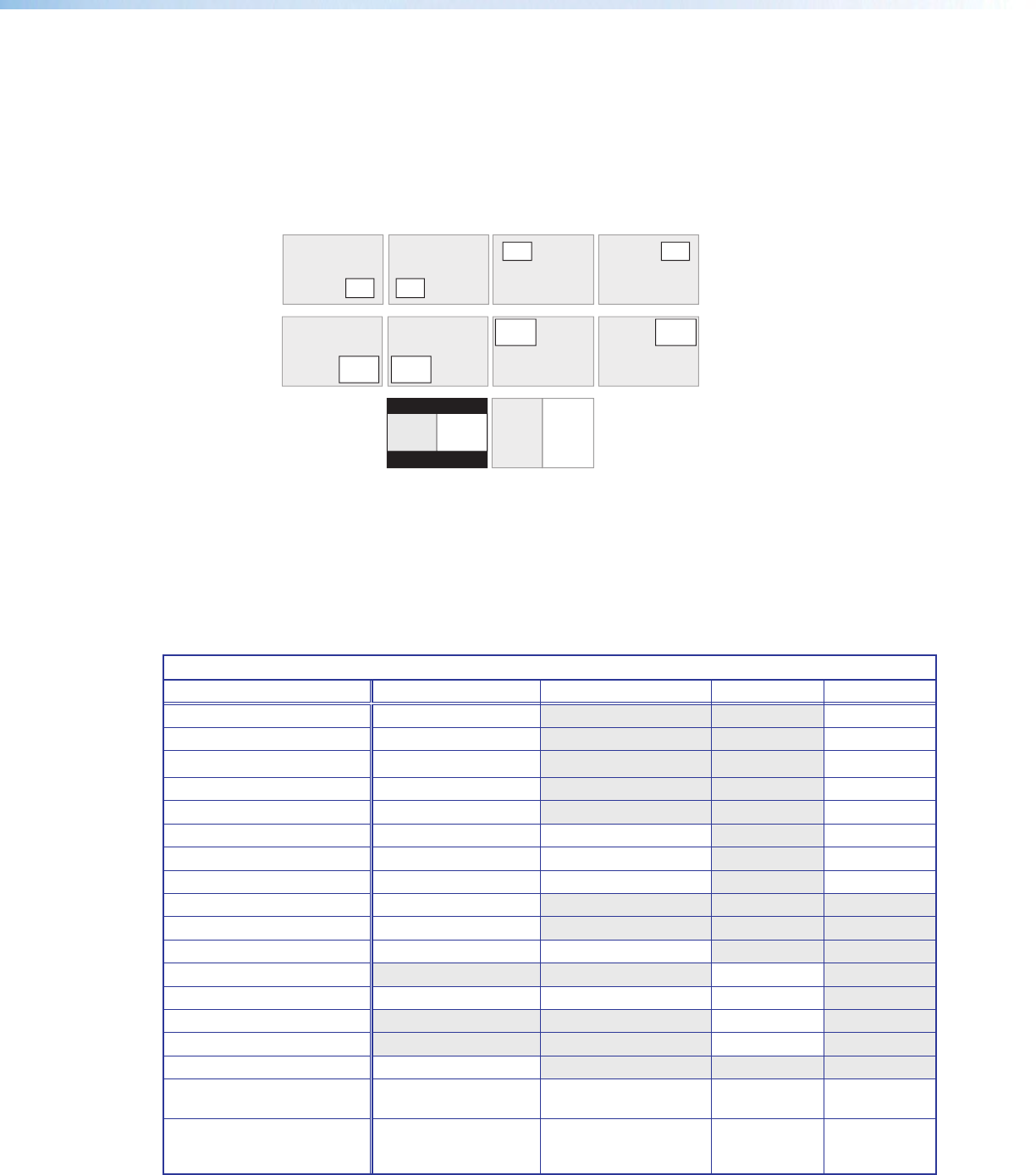
PIP Presets
A PIP preset contains settings for the size and position of PIP window and which main
and PIP inputs that were active when the preset was saved. PIP presets are used to
quickly recall a group of settings that relate to the main and PIP windows and content
settings. Sixteen global PIP presets are available for the DVS 605.
A set of 10 factory default layouts exist and can be overwritten by saving new presets.
PIP presets can only be restored to factory defaults and not deleted.
MAIN
MAIN MAIN
MAIN
MAIN MAIN
MAINMAIN
PIPPIP
PIP
PIP
PIP PIP
PIPPIP
MAIN
MAIN
PIP
PIP
910
5 678
1 234
Figure 24. Default Main and PIP Window Layouts
A PIP preset can be created and saved using SIS commands or the embedded web
pages. See “SIS Communication and Control” starting on page 34, or “Using the
Default Web Pages” starting on page 61 for details.
PIP presets save the main and PIP inputs that were active when the preset was saved.
PIP presets can be recalled with or without inputs.
Presets
Setting Input Presets User Presets PIP Presets Auto Memory
Horizontal/Vertical Start Yes Yes
Active Pixels Yes Yes
Active Lines Yes Yes
Total Pixels Yes Yes
Phase Yes Yes
Brightness and Contrast Yes Yes Yes
Color and Tint Yes Yes Yes
Detail Yes Yes Yes
Input Type Yes
Audio Gain and Attenuation Yes
Main Window Size and Position Yes Yes
PIP Window Size and Position Yes
Preset Name Yes Yes Yes
Main Input Yes
PIP input Yes
Film Mode Yes
Presets Available 128 global 32 per input channel 16 per input
channel
16 global
Recall Location Any input that can support
the input type saved in
the preset
Automatically recalled
based in incoming signal
Current input Any input except
input 5
DVS 605 • Operation 30


















