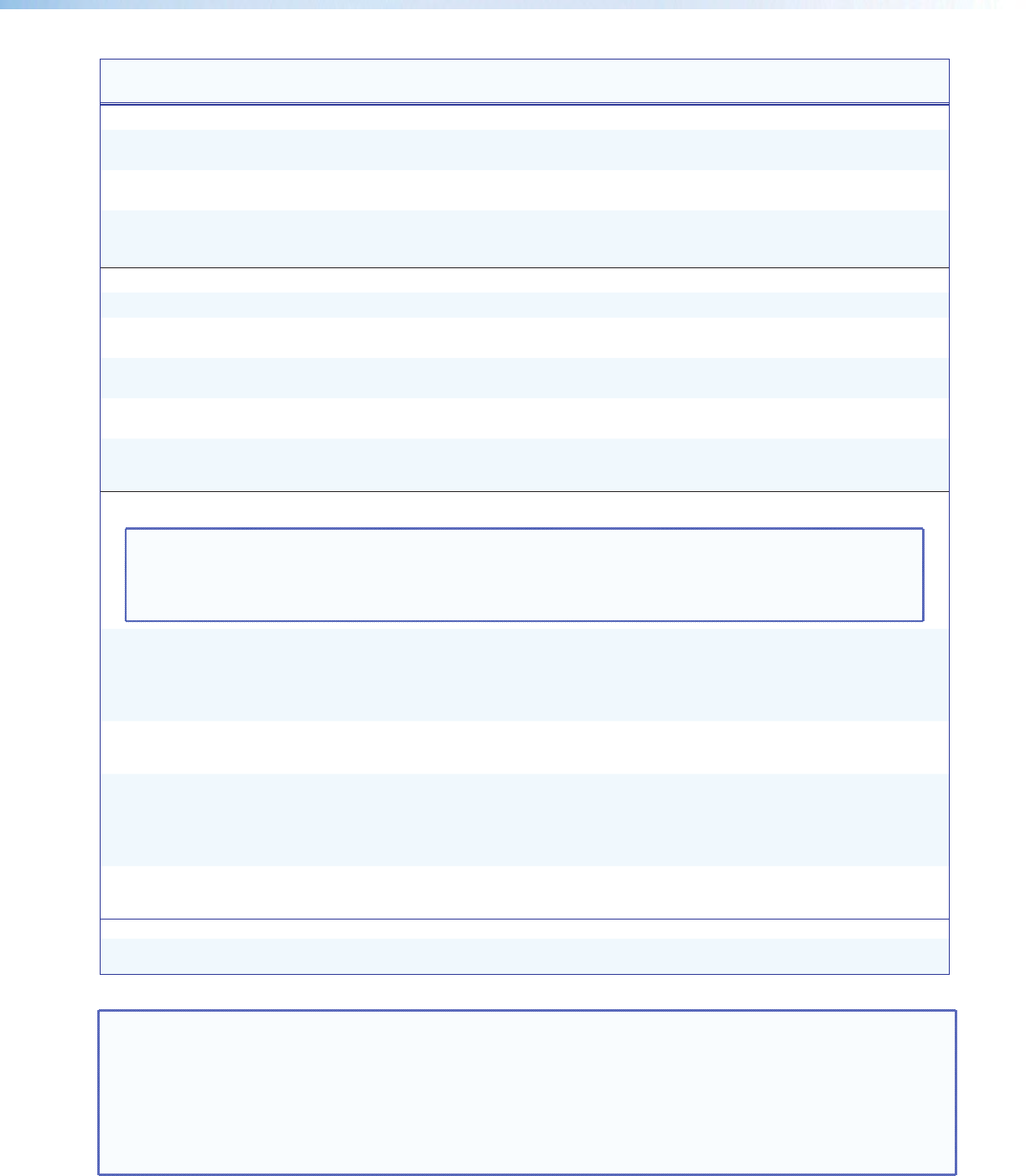
Command ASCII Command
(host to scaler)
Response
(scaler to host)
Additional Description
HDCP input authorization (valid for HDMI inputs only)
HDCP Authorized
device on
EEX!*1HDCP} HdcpEX!*1]
Turn HDCP Authorized device on for input
X! (default).
HDCP Authorized
device off
EEX!*0HDCP} HdcpEX!*0]
Turn HDCP Authorized device off for input
X!.
Query HDCP
Authorized Device
status
EEX!HDCP}
X4(]
Query HDCP Authorized device status for
input
X!.
Genlock
Disable genlock
EOGLOK} Glok0]
Disables global input lock/genlock (default).
Enable input signal
genlock
E1GLOK} Glok1]
Locks the output refresh rate to the
selected input’s refresh rate.
Enable SDI genlock
E2GLOK} Glok2]
Locks the output refresh rate applied
genlock signal (D models only).
View genlock
setting
EGLOK}
X4&]
View the current genlock setting.
View genlock status
E41STAT}
X4*]
41Stat•X4*]
View the current genlock status.
Verbose mode response
Genlock/AFL Offset
NOTES: Genlock offset commands will return an error unless:
a) a DVS 605 D or AD is present,
b) SDI genlock is currently enabled, and
c) Genlock is currently locked to an applied genlock reference.
Genlock offsets apply only to the current output resolution, and reset to 0,0 when the output resolution is adjusted.
Set horizontal offset
EHX5)GLOF} GlofHX5)]
Sets the horizontal genlock offset to X5)
pixels, (where
X5) = horizontal pixel offset;
range is +/- the current output resolution
total pixel value -1, (for example, -2199 to
+2199 for 1080p).
View horizontal
offset
EHGLOF}
X5)]
View the horizontal genlock offset X5),
(default = 0).
Set vertical offset
EVX5!GLOF} GlofVX5!]
Sets the vertical genlock offset to X5!
pixels, where
X5! = genlock line delay;
range is +/- the current output resolution
total line value - 1, (for example, -1124 to
+1124 for 1080p).
View vertical offset
EVGLOF}
X5!]
View the vertical genlock offset X5!,
(default = 0).
Video signal presence
View signal presence
0LS X4$*X4$*X4$*X4$*X4$]
Signal status for input 1*2*3*4*5.
X4$: 0 = no input, 1 = input detected.
NOTE: X! = Input selection, 1 to 5
X4$ = Video signal status: 0 = video / TMDS signal not detected, 1 = video / TMDS signal detected
X4& = Input signal/SDI genlock: 0 = disabled (default), 1 = input signal enabled, 2 = SDI genlock enabled.
See command description on page 40 for details.
X4* = Input signal / genlock Status: 0 = genlock disabled, 1 = genlock enabled; not locked, 2 = genlock enabled; locked.
See command description on page 40 for full details.
X4( = HDMI Input HDCP authorization status: 0 = block HDCP encryption, 1 = allow HDCP encryption (default for inputs 3, 4, and 5)
X5) = Horizontal genlock offset: range is ± the correct output resolution total pixel value -1 (for example, -2199 to +2199 for 1080p)
X5! = Vertical genlock offset: range is ± the correct output resolution total line value -1 (for example, -1124 to +1124 for 1080p
DVS 605 • SIS Communication and Control 53


















