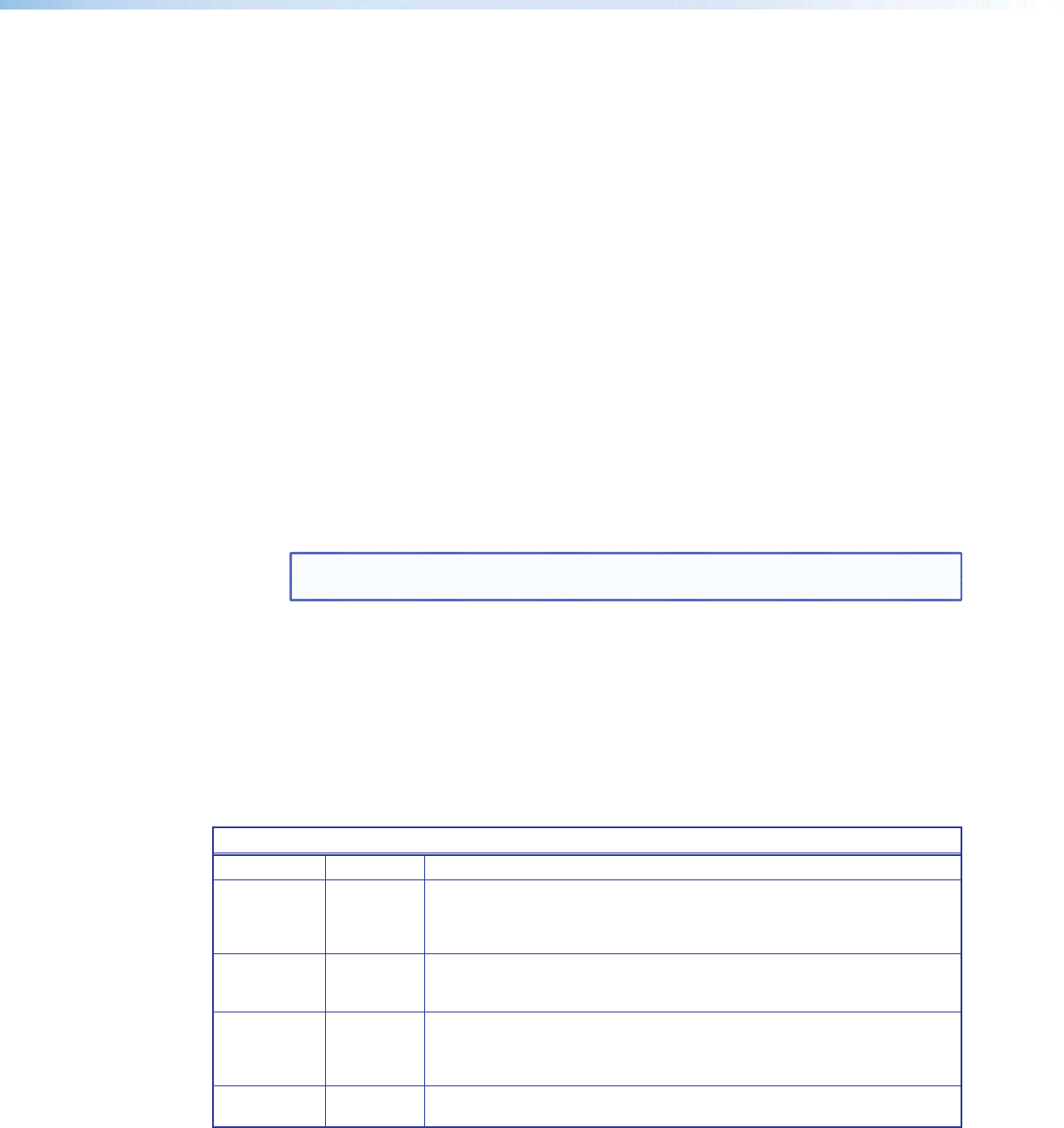
Auto-Image
Use either Adjust knob ([ {) to turn Auto‑Image on or off (default).
When enabled and a new input frequency is detected, the DVS first applies an existing
Auto Memory for the signal (if Auto Memory is enabled), or, if no entry exists, performs an
automatic Auto‑Image on the new signal. This automatically attempts to size/position the
image to fill the screen, with respect to the current aspect ratio setting.
With Auto‑Image disabled, the DVS 605 will apply default values to a new input if no
Auto Memory exists (if Auto Memory is enabled).
Auto-Image threshold settings
By default, the Auto‑Image function considers any analog video with a >25% brightness
to be active video. Some video sources, such as dark PC backgrounds, or dark borders
around a presentation, may require a lower “Auto‑Image threshold,” to ensure incoming
video is properly sized and centered by the Auto‑Image function. Other scenarios, such
as upstream analog twisted pair extension products, may require a greater Auto‑Image
Threshold setting in order to allow the DVS 605 to ignore extraneous sync pulses that
may have been embedded in the RGB signals.
A global analog video Auto‑Image threshold value can be set via an SIS command or
using internal web pages.
The range is 0% (black / ~0.0 VDC) to 100% (white / ~0.7 VDC), with a default value of
25%.
NOTE: The Auto‑Image threshold setting only affects analog input signals, and has no
effect on digital inputs, which are sized and centered automatically.
Auto Memory
Use either Adjust knob ([ {) to turn Auto Memory on (default) or off.
The DVS 605 stores 32 auto memories per input, with input configuration and picture
control data for each input. The default settings enable these memories to automatically
recall input and picture controls for signals that have been previously applied. When auto
memories are disabled, the DVS treats every newly applied input as a new source. Default
for Auto Memory is on.
How Auto Memory and Auto-Image Interact
Auto Memory Auto-Image Information
On On “New” signals/rates that have not been previously detected by the DVS are initially
set up using default parameters, then Auto-Image is automatically applied and values
stored. The next time that signal is detected, the values stored in the auto memory
location are applied.
On
(Default)
Off
(Default)
“New” signals/rates that have not been previously detected by the DVS are set up using
default parameters. If manual input and/or picture settings are made to the input, an
auto memory location is created and recalled each successive time the input is detected.
Off On Each change in input sync, input switch, or power cycle triggers an automatic Auto-
Image. When auto memory is disabled, each change in sync is treated as a new signal
and an automatic Auto-Image is triggered. Any manual changes made to the image and
picture controls are lost each time a new rate is detected.
Off Off Each change in input sync causes default values to be applied to the rate. Any manual
changes made to the image and picture controls are lost when a new rate is applied.
Figure 19. Auto Memory and Auto-Image Details
DVS 605 • Operation 24


















