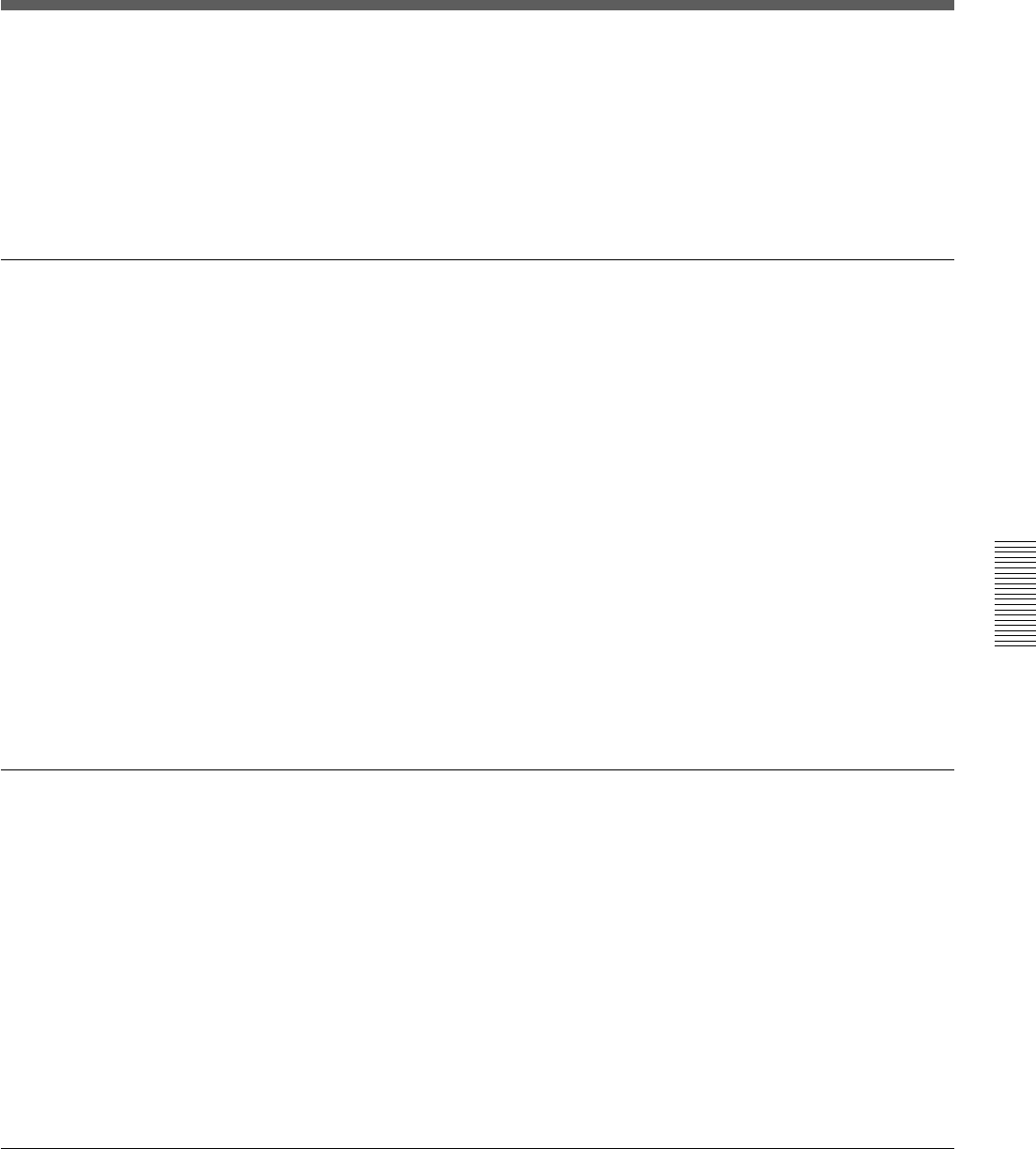
95
Chaper 4 Operation Tips
Chapter 4 Operation Tips
4 To update the snapshot data:
1 Touch the number of the data that you want to update on the
snapshot list on the window.
At this time, you cannot select a not-registered snapshot.
2 Touch the STORE button on the window.
The data of the selected snapshot number is replaced with the
current status of control settings on the unit.
Recalling a snapshot data
To recall the snapshot data using the ten key pad
1 Confirm that the TC LINK button is set to OFF (the button is not lit).
2 Press the SNAPSHOT SET button so that the button lights up.
3 Enter the number of the snapshot data that you want to recall.
4 Press the RECALL button on the unit.
To recall the snapshot data on the window
1 Open the SNAPSHOT window.
2 Touch the number of the snapshot data that you want to recall on the
snapshot list.
3 Touch the RECALL button on the window.
Changing the name of the snapshot data
1 Open the SNAPSHOT window.
2 Touch the number of the snapshot data whose name you want to
change on the snapshot list.
3 Touch the name that you want to change.
4 Touch the KEYBOARD window button.
5 Enter the name on the KEYBOARD window.
6 Touch the ENTER button.
Deleting snapshot data
1 Open the SNAPSHOT window.
2 Touch the number of the snapshot that you want to delete on the
snapshot list.
3 Touch the DELETE button.


















