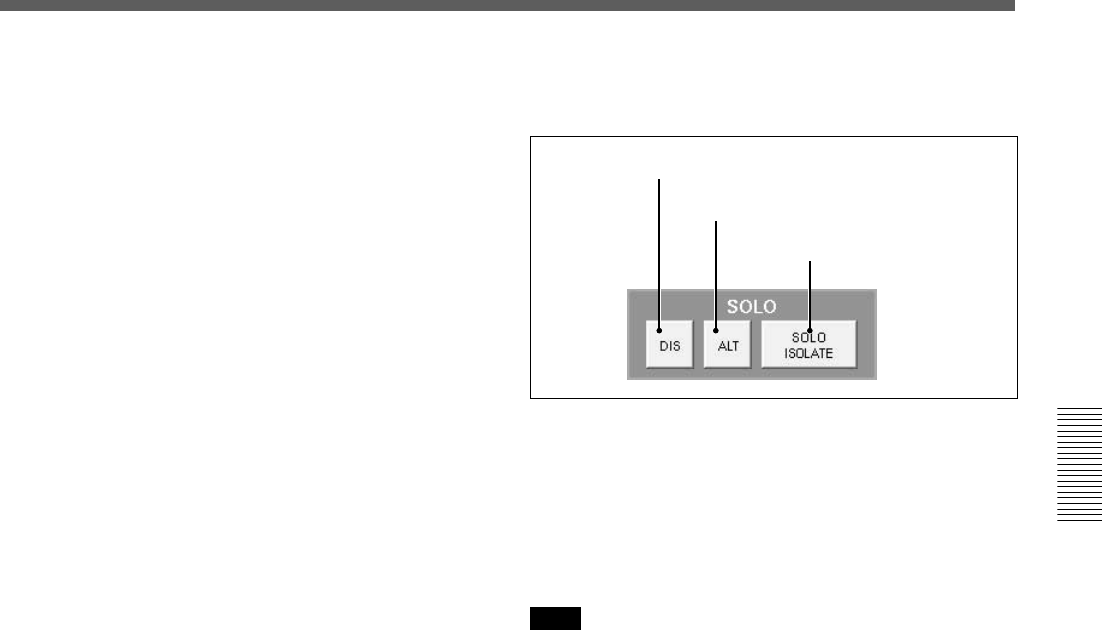
61
Chapter 3 Menu
Chapter 3 Menu
A ENBL/DIS (enable/disable) button
This button enables (or disables) the PFL monitor
logic to inject the signal into the control room or
studio LS output. It is possible to configure the mixer
so that studio LS can be used as a dedicated PFL
output.
When ENBL is displayed, the PFL signal is inserted
into the monitor signal.
When DIS is displayed, the PFL signal is not inserted
into the monitor signal.
B ALT/MOM (alternate/momentary) button
This button works for both the studio and the control
monitor signals.
Selects the operation of the SOLO button of each
channel when PFL is set to SOLO mode.
When MOM (MOMENTARY) is displayed, the PFL
signal is active only while you hold down a channel
SOLO button.
When ALT is displayed, the SOLO buttons operate in
a latching mode.
8 AFL buttons
Select how to insert the AFL signal and SOLO signal
into the monitor signal.
A ENBL/DIS (enable/disable) button
When ENBL is displayed, the AFL signal is inserted
into the monitor signal.
When DIS is displayed, the AFL signal is not inserted
into the monitor signal.
B ALT/MOM (alternate/momentary) button
This button works for studio monitor signals and select
the operation of the SOLO button when the mixer is
set to SOLO mode.
When MOM (MOMENTARY) is displayed, the AFL
signal is inserted only while you hold down the SOLO
button on the unit.
When ALT is displayed, the AFL signal is toggled off
and on each time you press the SOLO button.
9 SOLO buttons
Set the functions of SOLO.
A ENBL/DIS button
B ALT/MOM
button
C SOLO ISOLATE
button
A ENBL/DIS (enable/disable) button
Selects whether the SOLO function is executed or not.
When ENBL is displayed, the SOLO function is
executed.
When DIS is displayed, the execution of the SOLO
function is prohibited.
Note
In DMX-R100, the SOLO mode is the listening mode
which cuts all other channels. So SOLO affects the
monitor and other mixer outputs. The AFL and PFL
are the non-destructive listening modes that do not
affect the other mixer outputs.
This button works for both the studio and the control
monitor signals, differentiating from AFL and PFL.
B ALT/MOM (alternate/momentary) button
This button works for both studio and control monitor
signals.
Selects the operation of the SOLO button of each
channel when setting the SOLO mode to SOLO.
When MOM is displayed, the SOLO signal is inserted
only while you hold down the SOLO button on the
unit.
When ALT is displayed, the SOLO signal is toggled
off and on each time you press the SOLO button.
C SOLO ISOLATE button
SOLO ISOLATE allows you to protect mixer channels
from being CUT when the SOLO button is pressed on
another channel. The SOLO ISOLATE is often used
on channels that process signals from external effects
devices.
To set a channel to SOLO ISOLATE, touch the SOLO
ISOLATE button on the display and then press the
channel SOLO buttons for the desired channels.
Switching the SOLO ISOLATE display but clears the
isolated channels.


















