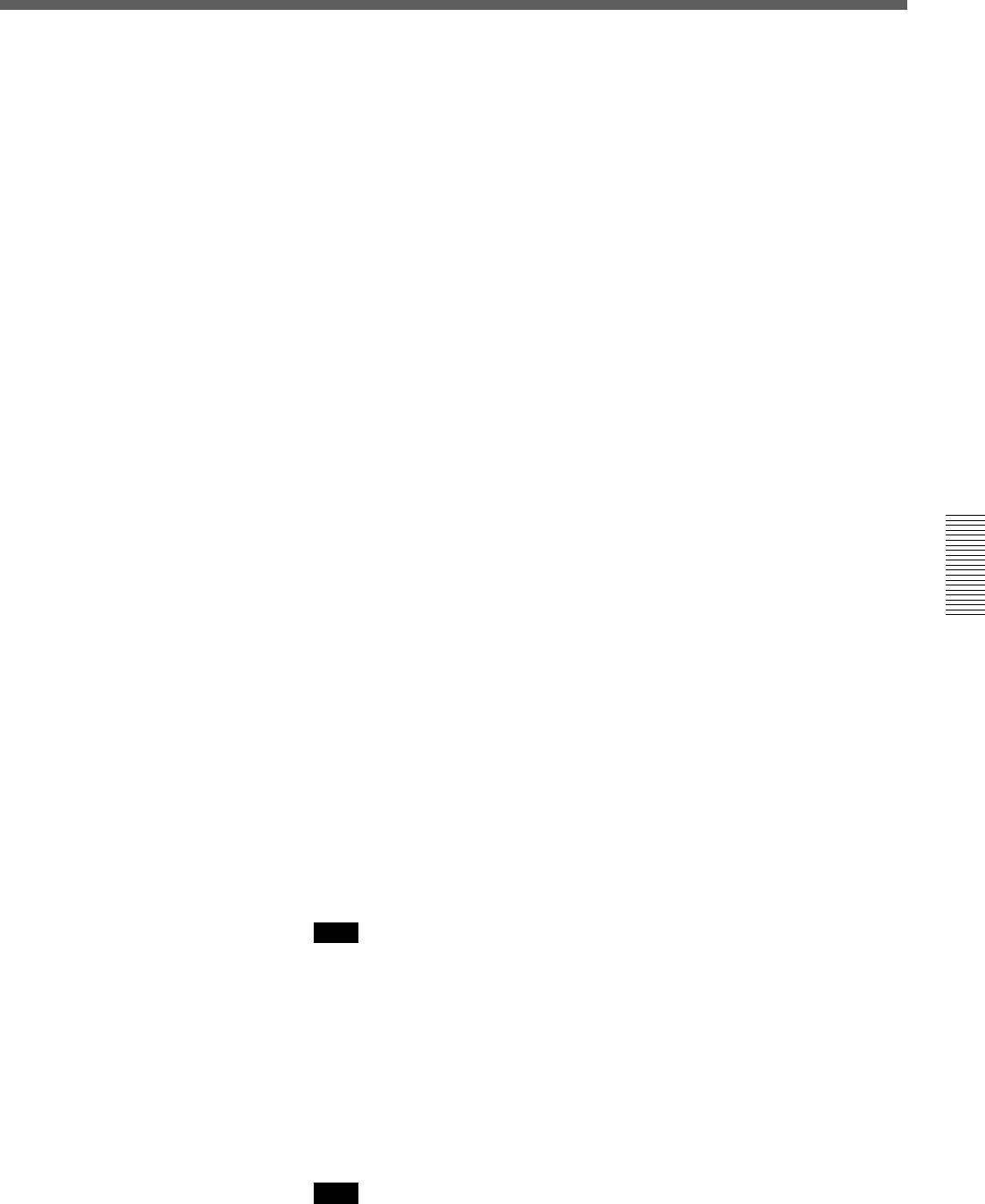
101
Chaper 4 Operation Tips
Chapter 4 Operation Tips
To update automation in ABS mode
Set the tape recorder to play and set the desired automation items in
READY status. The method used to set in READY status depends on
faders, controls and buttons.
When any processing control in a channel is in READY status, the
channel’s WRITE button flashes. Also on the display, buttons display a
yellow bar and numerical values in the window change to yellow.
• To drop in faders, touch the fader knob or the numerical value displayed
on the window.
When you drop in by touching the fader knob, release the fader to drop
out (the status where WRITE is cleared).
When you drop in by touching the numerical value displayed on the
window, you can drop out using one of the following methods:
— Touch the numerical value again.
— Press the WRITE button of that channel.
— Touch the MASTER DROP IN button.
— Stop the tape recorder.
• To drop in buttons, touch them.
The button is automatically dropped in.
You can drop out using one of the following methods:
In ABS mode
— Press the WRITE button of that channel.
— Touch the MASTER DROP IN button.
— Stop the tape recorder.
In Trim mode, release the button to drop out automatically.
For items dropped in, replay of previously recorded automation is stopped
and new automation data is written.
When dropping out, faders and other controls return to the previous
automation data and replay of the previous data continues according to the
method specified in the AUTO RETURN TIME section in the
AUTOMATION window
Note
When HOLD TO END is specified, the status of faders, controls and
switches at drop out are held and stored as automation data to the end of
the title.
To update in TRIM mode
In TRIM mode, you can update previous automation data by adding
offsets.
By continuing to hold a button down, you can change the ON/OFF timing
of CUT.
Note
In TRIM mode, operation of the buttons is changed, so the audio signal is
affected when you release the button.


















