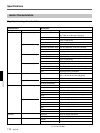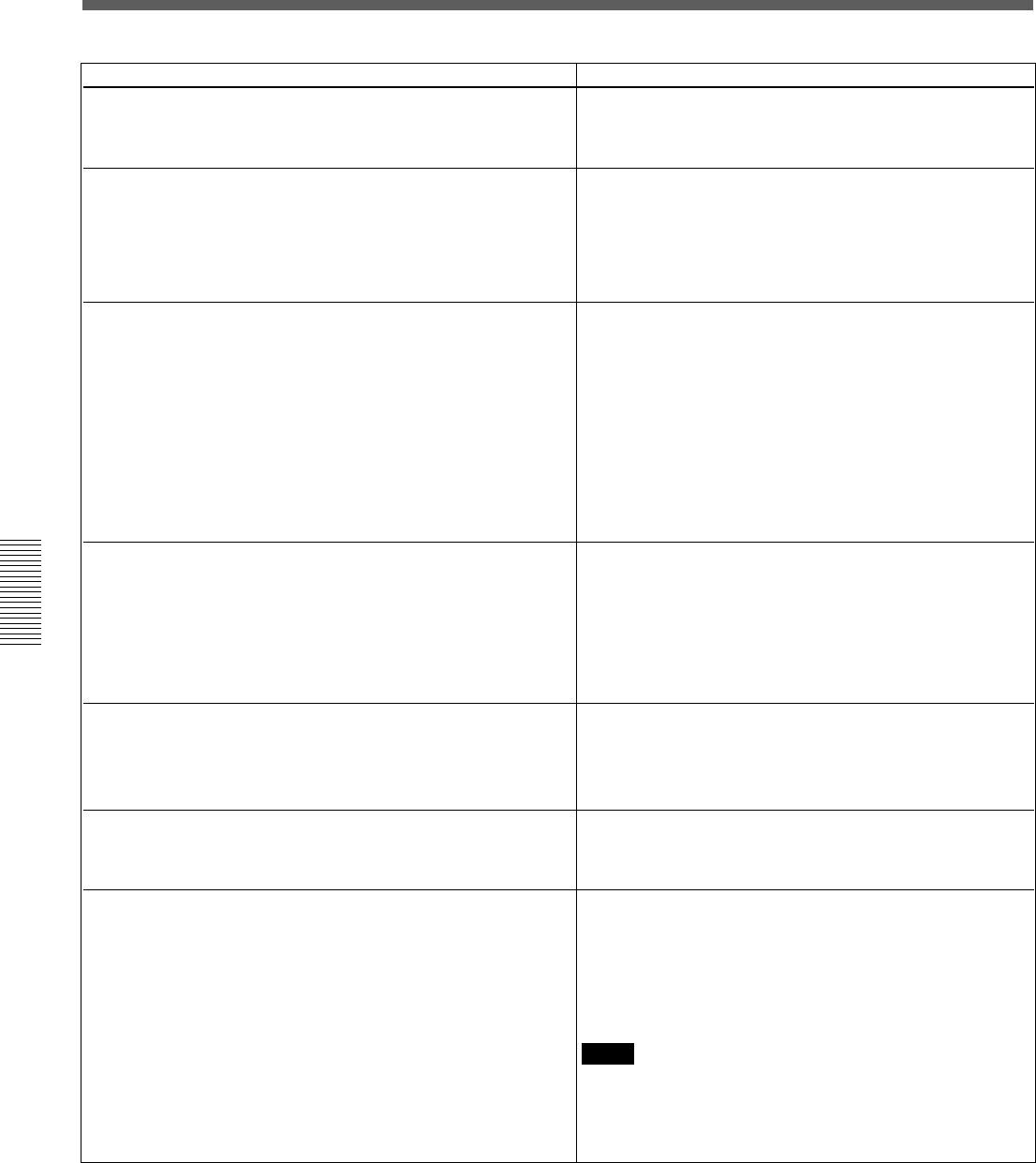
108
Chaper 4 Operation Tips
Chapter 4 Operation Tips
Cases Dialogues and remedies
The title files are corrupted.
The storage space is insufficient to save the current title.
Load error occurs.
While saving a title, a write error occurs.
The current title is corrupted when starting up the unit.
The file of the title to be loaded is corrupted.
When you touch the CALIBRATE button on
the TOUCH PANEL section of the MISC SETUP window.
“Corrupted title files.
Do you want to initialize all titles?”
[Yes] (The corrupted title files are deleted.)
“Insufficient storage space.
You must delete unnecessary file(s) first.”
[Yes] (The dialogue is closed.)
Remedy: Delete any unnecessary file(s) . Or save the
title on a floppy disk.
“Load error.
Current title cleared.”
[Yes] (The dialogue is closed.)
Remedy: If the load error occurs again after
reloading, the title or the media is corrupted.
If this dialogue appears while loading up a title from
the flash memory, delete the title.
Note that when this dialogue appears, the current
title is cleared.
“Save error.”
[Yes] (The dialogue is closed.)
Remedy: While saving on a floppy disk, check that
the write-protect tab is set to the protect position or
not. While saving on the flash memory of the unit,
retry saving.
“Corrupted title file.
The current title is initialized.”
[Yes] (The corresponding title is initialized
to the default setting.)
“Corrupted title file.
This title is deleted.”
[Yes] (The corresponding title is cleared.)
“Is a PS2 mouse connected to mouse port?
Without a mouse, you cannot re-calibrate the touch screen,
if you fail to calibrate it successfully.”
[Yes] (Execute the calibration program of
the touch panel.)
[Cancel] (No action)
NOTE
Be sure to calibrate the touch panel with a mouse
connected. If you fail calibration, re-calibrate the touch
panel using the mouse.
Dialogues on the Window