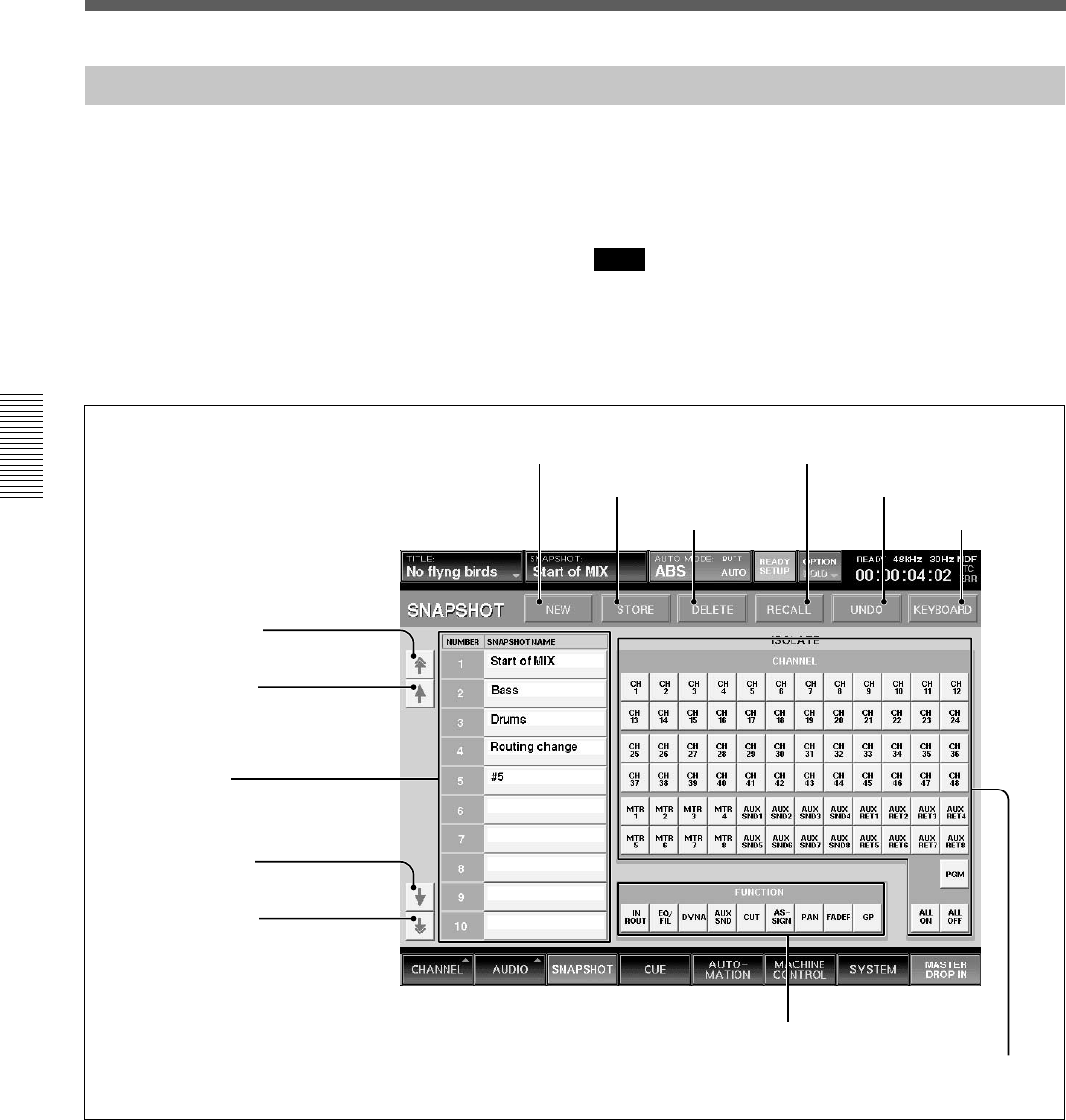
64
Chapter 3 Menu
Chapter 3 Menu
Menu Windows
SNAPSHOT Window
To open this window, perform one of the following:
• Touch the SNAPSHOT button on the bottom menu
bar.
• Press the SETUP button from among SNAPSHOT
buttons on the Automation panel.
This window allows you to control and monitor the
snapshot automation.
For detailed information on snapshot automation, see page
94.
Note
When you switch on/off of the prefader signal of AUX
SEND or switch pre/post signal of DYNAMICS from
snapshot recall, the output signal may momentarily
switch to the unity gain level.
4 NEW button
5 STORE button
6 DELETE
button
7 RECALL button
8 UNDO button
9 KEYBOARD button
0 FUNCTION buttons
qa ISOLATE CHANNEL buttons
1 Page select button
2 Row select button
3 Snapshot list
1 Page select button
2 Row select button
1 Page select button
Touch to move the snapshot list 3 upwards or
downwards by 10 rows.
2 Row select buttons
Touch to move the snapshot list 3 upwards or
downwards one row at a time.
3 Snapshot list
Displays the number and name of the stored
snapshots.
You can enter a name for the snapshot data by using
the keyboard connected to the unit or from the
KEYBOARD window.
To select a snapshot, touch its number or name in the
list.


















