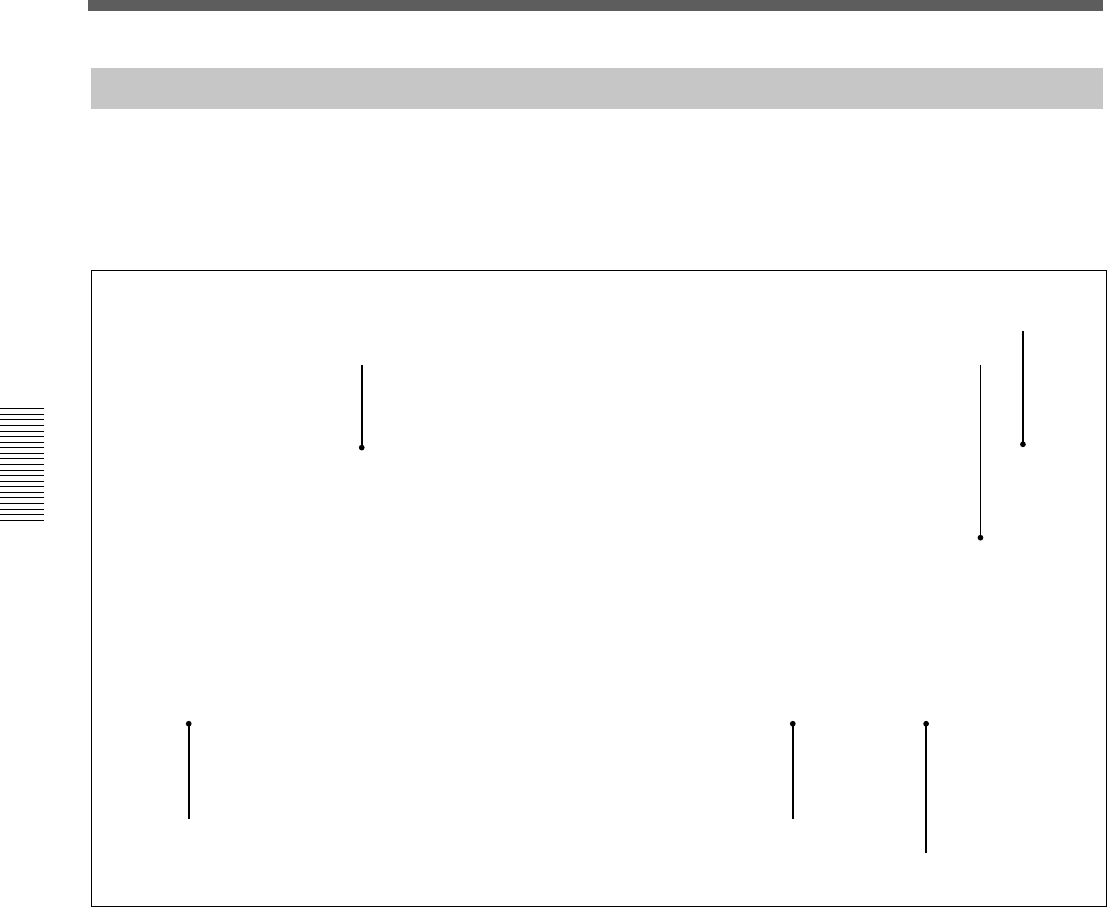
86
Chapter 3 Menu
Chapter 3 Menu
Menu Windows
KEYBOARD Window
To open this window, touch the KEYBOARD button
on the SNAPSHOT, CUT, TITLE MANAGER,
MACHINE CONTROL, SYNC/TIMECODE or I/O
STATUS window.
1 Entry display area
Displays the characters entered.
When the item is already named on the window
opened before the KEYBOARD window opens, that
name is displayed here.
2 BACK SPACE button
Deletes the character placed before the cursor.
3 CANCEL button
Clears the characters entered in the entry display area
1 and closes the KEYBOARD window. The original
name is not replaced.
4 CAPS LOCK button
Touch this button to enter the alphabetical characters
from A to Z in capitals. Numeric numbers and symbols
are not affected by this button.
5 SHIFT button
Touch this button to set the shift function to ON to use
the upper symbols on the numerical and symbol
buttons.
The SHIFT button is reset to OFF when you have
entered one character.
6 ENTER button
Enters the name entered in the entry display area,
replaces the name on the window opened before the
KEYBOARD window opens. Pressing the ENTER
button also closes the KEYBOARD window.
1 Entry display area
2 BACK SPACE button
3 CANCEL button
4 CAPS LOCK button
5 SHIFT button
6 ENTER button


















