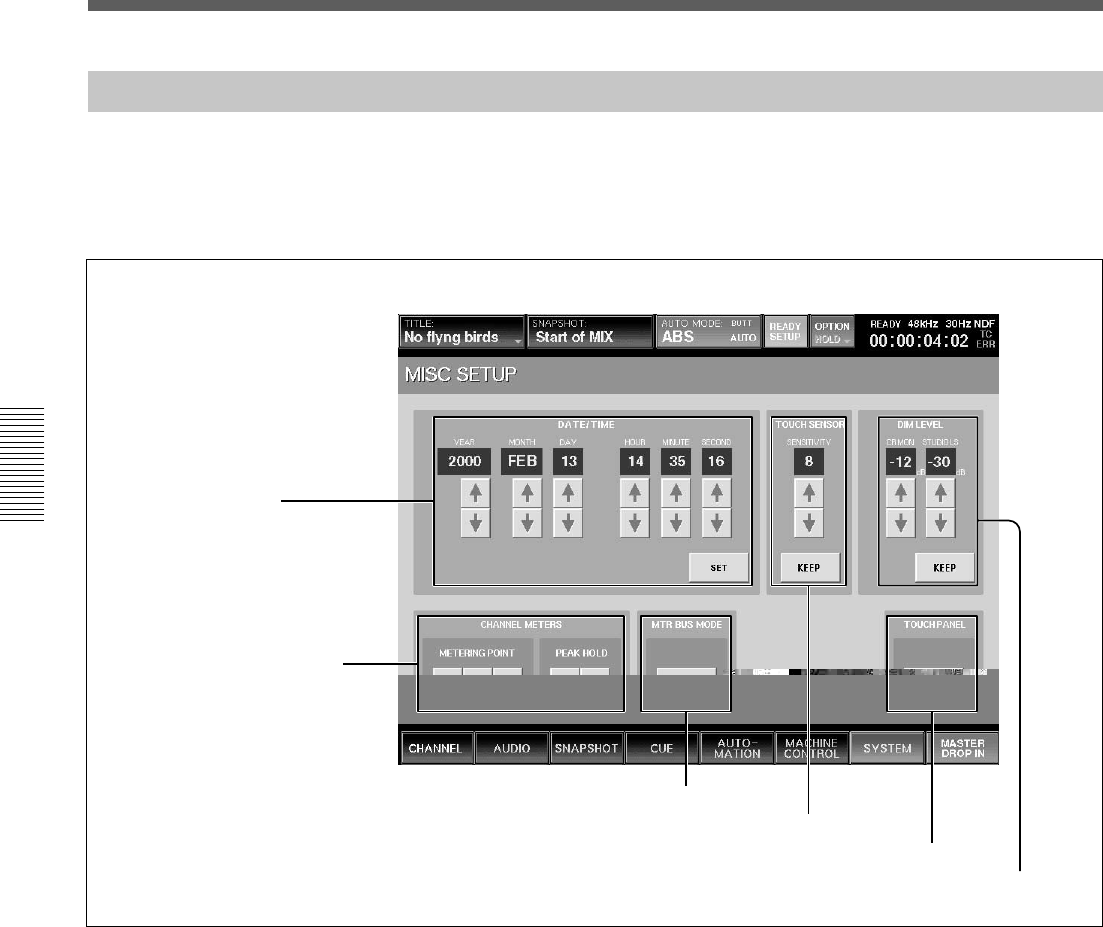
84
Chapter 3 Menu
Chapter 3 Menu
Menu Windows
3 MTR BUS MODE section
4 TOUCH SENSOR section
5 TOUCH PANEL section
6 DIM LEVEL section
1 DATE/TIME section
2 CHANNEL METERS section
MISC SETUP Window
1 DATE/TIME section
Sets the built-in clock.
YEAR
MONTH
DAY
HOUR (24-hour time display system)
MINUTE
SECOND
v/V buttons: Increases or decreases the value.
SET button: Touch this button to adjust the time of
the built-in clock.
To open this window, touch the SYSTEM button on
the bottom menu bar, then select “MISC SETUP” on
the menu.
This window allows you to control and check settings
for the system’s clock, the channel meter display, the
sensitivity of the touch sensor and the dimmer level of
the monitor signals.
2 CHANNEL METERS section
Sets the peakhold of the master meter and channel
meters and selects the signal which is to be displayed
on the channel meters.
When the channel faders are used as faders for AUX
SEND 1 to 8 or MTR bus, the meters display the level
of the bus signal.
METERING POINT button
Selects the point in the signal path to be displayed.
INPUT button: Selects the signal of the point just
before the ∅ switch (phase inversion) of the input
signal path.
PRE (prefader) button: Selects the signal of the point
located before the CUT switch of the input signal path.


















