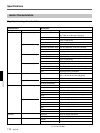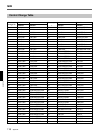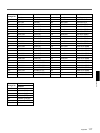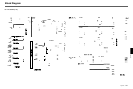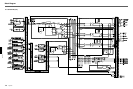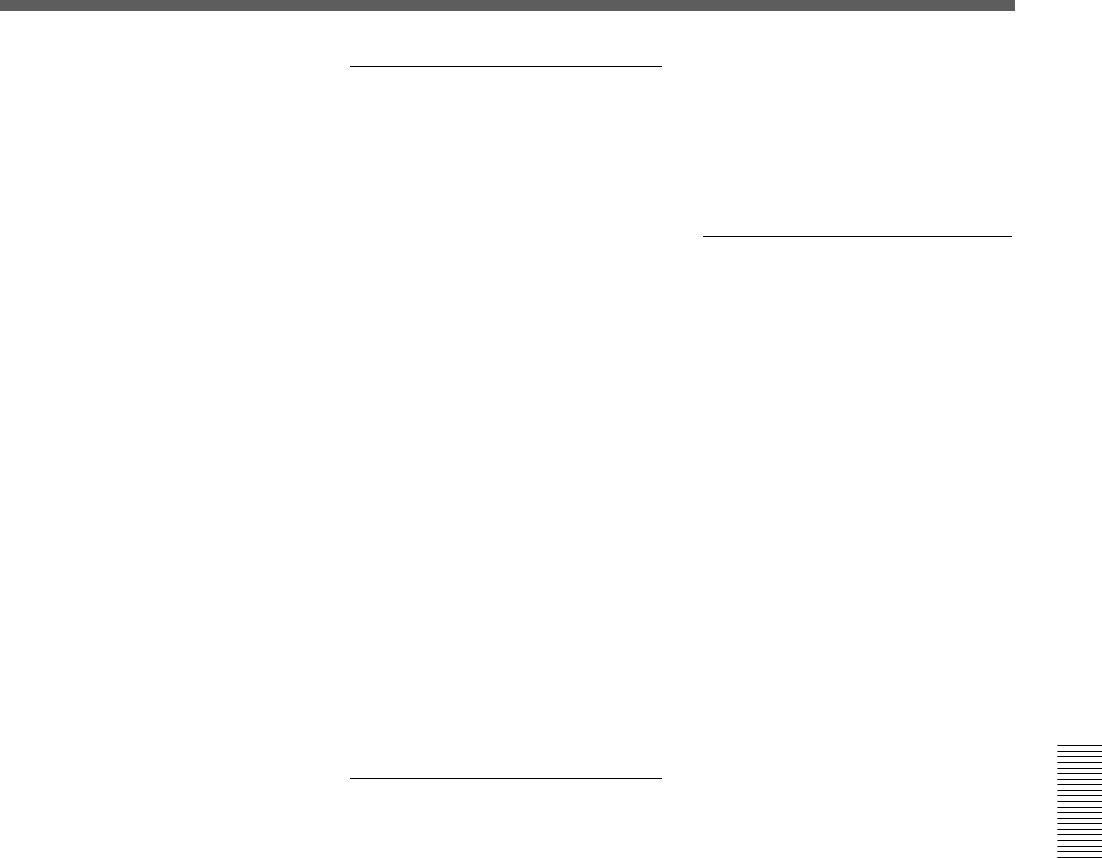
119
Appendix
Appendix
Memory
Dynamic RAM .................... 88
Flash memory ...................... 88
Memory structure ................ 88
Menu
Bottom menu bar ................. 40
Menu structure..................... 36
Menu windows
AUDIO FADER window .... 51
AUDIO INPUT ROUTING
window ........................... 55
AUDIO OUTPUT ROUTING
window ........................... 57
AUDIO OVERVIEW
window ........................... 50
AUTOMATION window .... 68
AUX SEND window ........... 49
CHANNEL window ............ 43
CUE window ....................... 66
DYNAMICS window .......... 47
EQUALIZER/FILTER
window ........................... 46
INPUT/PAN/ASSIGN
window ........................... 44
I/O STATUS window.......... 81
KEYBOARD window ......... 86
MACHINE CONTROL
window ........................... 70
MIDI window ...................... 75
MISC SETUP window ........ 84
MONITOR window ............ 59
OSC/TALKBACK
window ........................... 55
SNAPSHOT window .......... 64
SYNC/TIME CODE
window ........................... 76
TITLE MANAGER
window ........................... 72
Messages.................................107
MIDI
Control change table.......... 116
MIDI connectors.................. 29
MIDI implement chart ....... 115
MIDI window ...................... 75
Monitoring
CR (control room) MONITOR
section............................. 24
MONITOR window ............ 59
PFL/AFL ............................. 60
STUDIO LS (studio speaker)
section............................. 22
O
Optional boards
DMBK-R101 8CH Analog
Line In Board ................. 34
DMBK-R102 8CH Analog
Line Out Board ............... 34
DMBK-R103 8CH AES/EBU
DIO Board ...................... 34
DMBK-R104 8CH Sampling
Rate Converter DI
Board .............................. 34
DMBK-R105 8CH Insertion
Board .............................. 35
DMBK-R106 Interface Board
for ADAT ....................... 35
DMBK-R107 Interface Board
for TDIF .........................35
I/O STATUS window.......... 81
Setting the optional slots ..... 81
Slots for optional boards...... 33
Oscillator
OSC/TALKBACK
window ........................... 62
Setting on the window ......... 62
Output routing .......................... 57
P
PAGEs section .......................... 17
PAGE button on the
window ........................... 50
Pages selectable buttons ...... 17
Pan
INPUT/PAN/ASSIGN
window ........................... 44
Pan control........................... 12
Pan position ......................... 50
PANS section on the unit .... 16
PAN section on the
window ........................... 45
Surround ........................ 45, 85
Parameter
Parameter display section .... 47
Parameter setting panel ....... 17
Setting.................................. 17
PGM
PGM bus section
in the unit........................ 24
Punch in/punch out
AUTOMATION window .. 105
Using the automation
function......................... 104
Using the foot switch......... 105
R, S
READY status .......................... 38
Resetting the input matrix to the
default setting ...................... 56
Resetting the output matrix to the
default setting ...................... 58
Routing input ............................ 56
Routing output .......................... 58
Sampling frequency
Changing ............................. 89
Confirming/changing........... 91
Limitations when setting
88.2 kHz or 96 kHz fs .... 76
PLL status ............................ 77
Selecting .............................. 76
Sync clock ........................... 77
SYNC/TIME CODE
window ...........................76
Seeing the settings
on the unit ............................ 50
Signal flow..............................121
Snapshot
Automation panel ................ 25
Changing a snapshot data
linked with a cue point ... 97
Changing a snapshot name .. 95
Deleting a snapshot ............. 95
Recalling a snapshot ............ 95
Setting.................................. 94
SNAPSHOT buttons............ 26
SNAPSHOT window .......... 64
Storing/updating a snapshot
data ................................. 94
Solo
Enable/disable ..................... 61
Inserting the solo signal into
the monitor signal on the
window ...........................61
SOLO button ....................... 13
Solo isolate function ............ 61
Solo mode section ............... 23