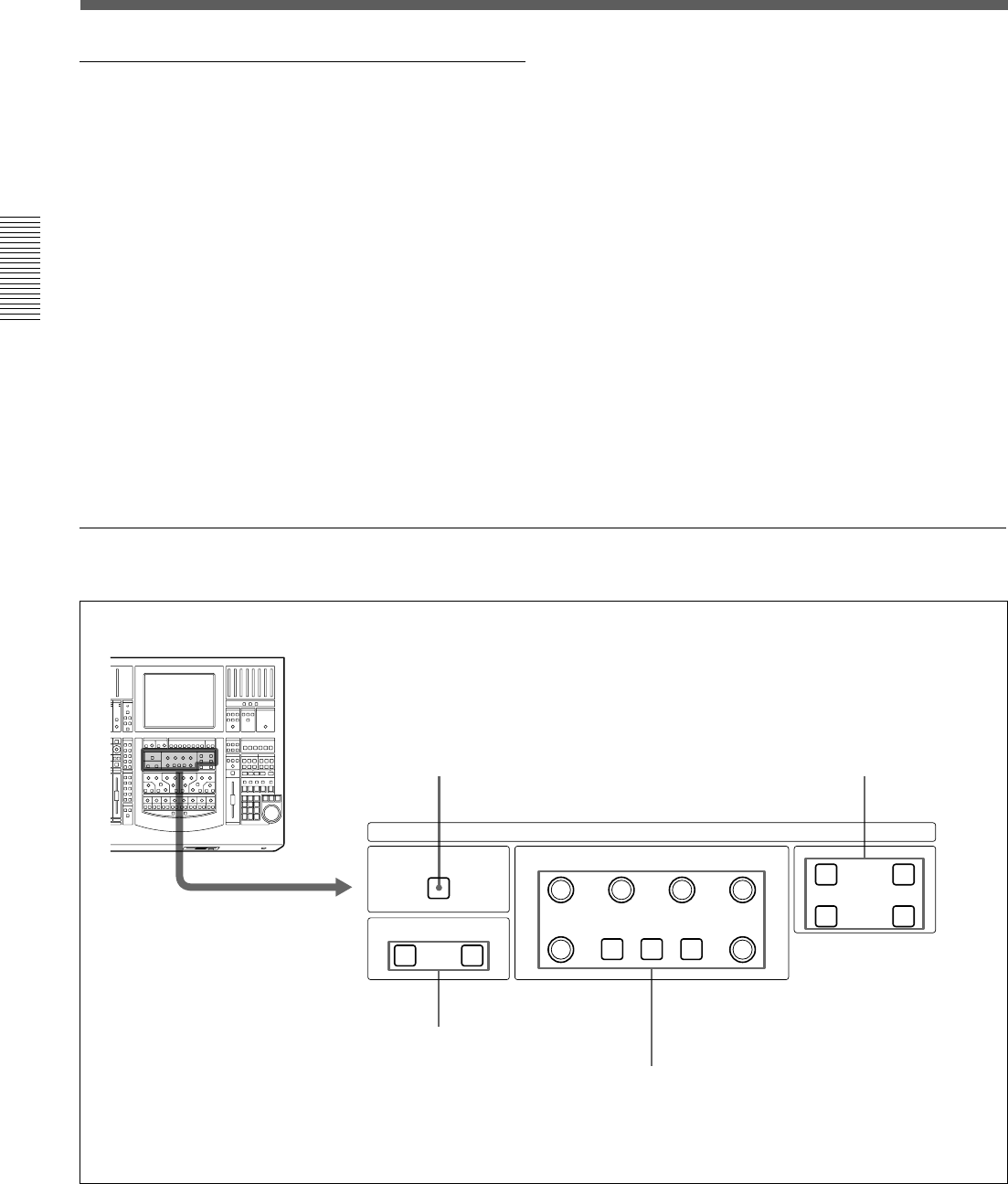
18
Chapter 2 Locations and Functions of Parts and Controls
Chapter 2 Locations and Functions of Parts and Controls
Locations and Functions of Parts and Controls
INPUT Section and BUS ASSIGN section
INPUT section
This section allows you to adjust the digital input
signal. When the signal input is analog, you can adjust
the converted digital signal.
Buttons and controls in the INPUT section are only
available for snapshot automation and not dynamic
automation.
1 ∅ button
Inverts the phase of the input signal.
2 TRIM control
Trim level control for -15 dB to + 15 dB adjustment.
3 DELAY IN button
Press this button to enable the delay function.
4 DELAY control
Adjusts the delay between 0 and 999 milli seconds (at
the sampling frequency of 48 kHz).
BUS ASSIGN section
Buttons in the BUS ASSIGN section are used for the
snapshot automation function and dynamic automation
function.
5 MTR 1 to 8 buttons
Press the button to route the accessed channel to the
selected MTR bus.
6 PROGRAM L/R buttons
Press the PROGRAM L button to route the accessed
channel to the left PGM bus.
Press the PROGRAM R button to route the accessed
channel to the right PGM bus.
DYNAMICS IN
DYNAMICS
PRE EQ POST EQ
ACCESS IN
ACCESS IN
RANGE
GAIN
EXPAND
GATE
COMPRESS
DUCK
THRESHOLD RATIO ATTAC K
RELEASE
HOLD
1 DYNAMICS IN button
2 Dynamics access section
3 Dynamics insertion point buttons
4 Dynamics parameter section
DYNAMICS section





















