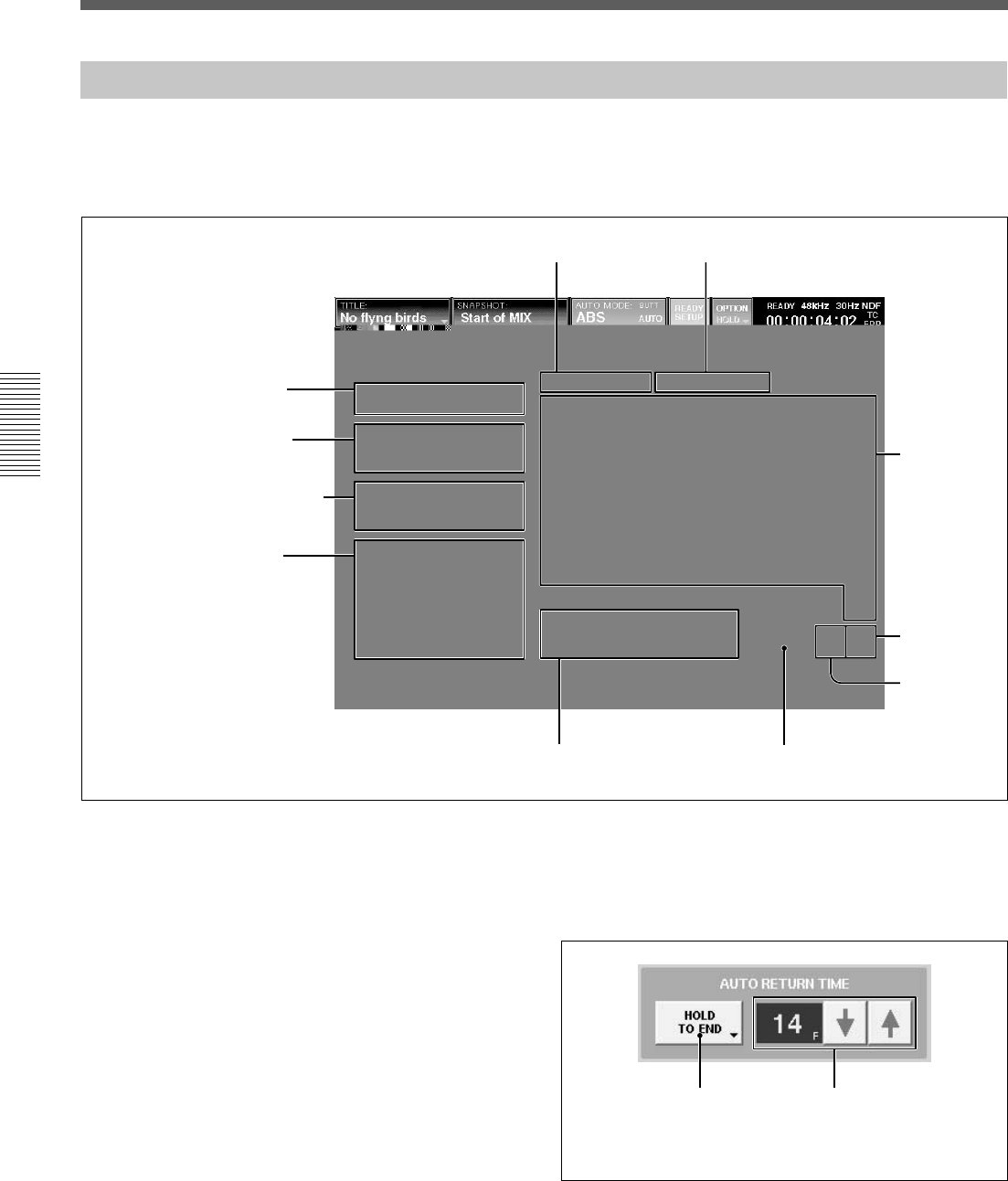
68
Chapter 3 Menu
Chapter 3 Menu
Menu Windows
AUTOMATION Window
To open this window, touch the AUTOMATION
button on the bottom menu bar. This window allows
you to control aspects of the dynamic automation.
5 AUTOMATION ISOLATE tab
1 FREE MEMORY display
2 A/B BUFFER ROTATION
section
3 AUTO RETURN TIME section
4 PUNCH IN/OUT section
1 FREE MEMORY display
Displays the remaining amount of memory available
for dynamic automation data storage.
2 A/B BUFFER ROTATION section
Sets the memory buffers for two different modes.
AUTO button: When an automation data is
completed, the active buffer switches automatically
from A to B or B to A.
(When the TC AUTOMATION SAFE button is
selected on the Automation panel, the active buffer is
not switched since automation data can not be
overwritten.)
MANUAL button: The MANUAL mode allow two
separate automation files for the title.
3 AUTO RETURN TIME section
This section allows you to set the mode for control to
return to previous automated positions when the
DROP OUT function is performed.
For detailed information on automation, see page 98.
A Automation return
mode button
B RAMP frame display
6 MAKE STATIC tab
0 FUNCTION ISOLATE buttons
qa MAKE STATIC EXECUTE button
7 Channel
buttons
8 ALL OFF
button
9 ALL ON
button


















