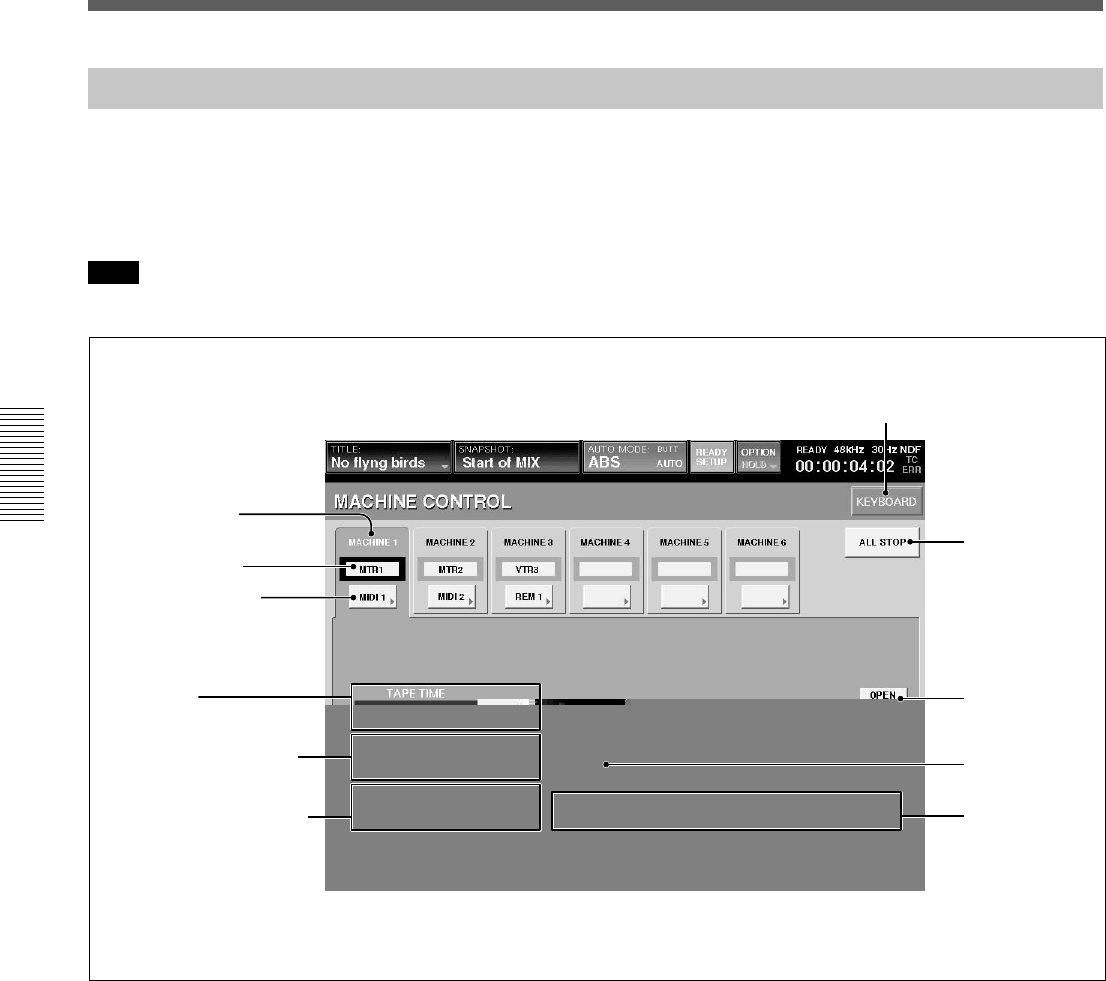
70
Chapter 3 Menu
Chapter 3 Menu
Menu Windows
MACHINE CONTROL Window
3 Port select button
4 TAPE TIME display
window and CAPTURE
button
5 LOCATE TIME display
window and SET button
To open this window, touch the MACHINE
CONTROL button on the bottom menu bar.
This window allows you to set up the mixer to control
devices that use MIDI machine control (MMC), Sony
9-pin and timecode chase.
Note
There may be machines which cannot be controlled
using this unit. Only one machine can be controlled at
any one time, but the mixer can be quickly re-
configured to control up to six different machines.
1 MACHINE tab
Touch this tab to select the machine to be controlled.
You can control the selected machine using the
transport control keys on the unit or from the
MACHINE CONTROL window.
2 Machine name
Displays the name of the machine.
You can change the name of the machine selected by
touching this part, and using the keyboard connected to
the unit or the KEYBOARD window.
3 Port select button
Selects the port assigned to the machine.
• MIDI 1 to 16
• REMOTE OUT 1 or 2
• TC GEN: Built-in timecode generator
• NC (no connection)
4 TAPE TIME display window and CAPTURE
button
Displays the tape time of the machine. Touch the
CAPTURE button to copy the tape time value
displayed on the TAPE TIME display window onto the
LOCATE TIME display.
1 MACHINE tab
2 Machine name
6 PREROLL TIME display
window and SET button
7 ALL STOP
button
8 OPEN LOOP
button
9 LOCATE
button
KEYBOARD button
0 Transport
control buttons


















