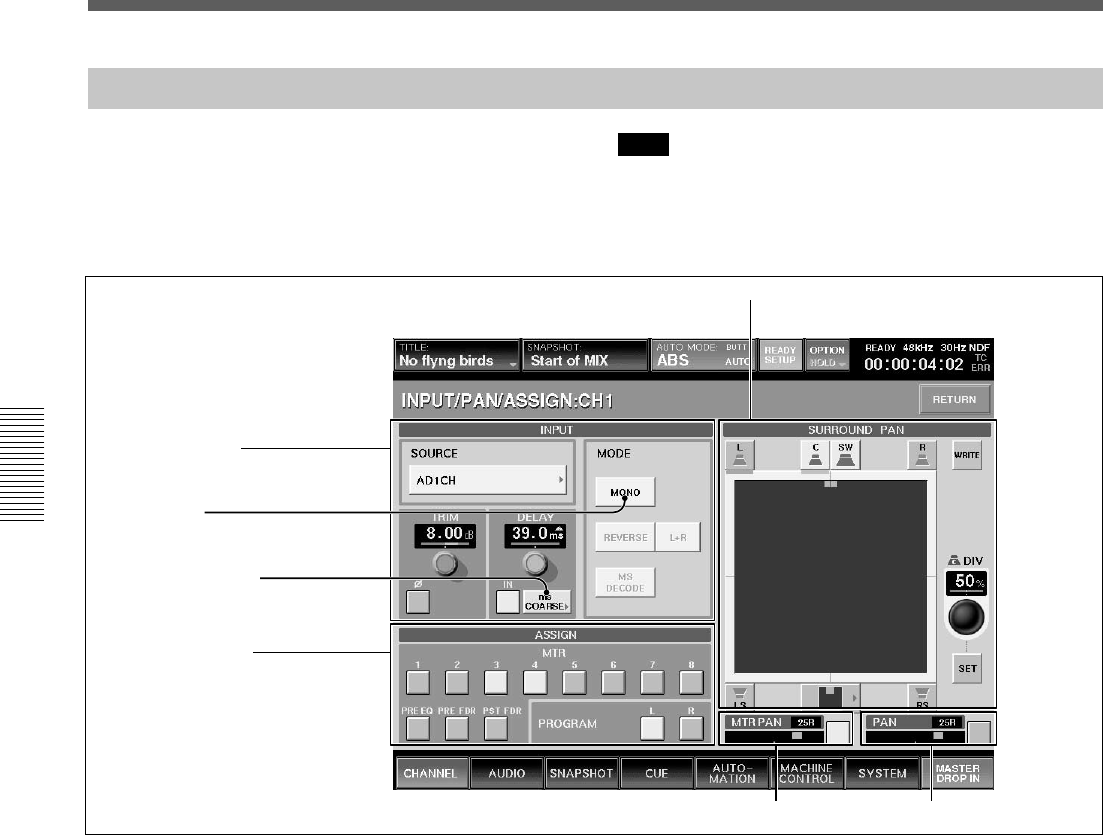
44
Chapter 3 Menu
Chapter 3 Menu
INPUT/PAN/ASSIGN Window
To open this window, touch the CHANNEL button on
the bottom menu bar, then select “INPUT/PAN/
ASSIGN.” Or, when the CHANNEL window is
displayed, touch any point of the INPUT/PAN/
ASSIGN display.
Note
When setting a channel or an aux send master to
STEREO mode, DYNAMICS, EQ, AUX SEND
LEVEL, AUX PRE, CUT , FADER and MTR SEND
operate in stereo mode.
Mode button
3 SURROUND PAN section
1 INPUT section
Unit selection button
2 ASSIGN section
1 INPUT section
SOURCE section
Displays the source currently selected.
To change the source, touch this button to open the list
of available inputs.
TRIM section
Display window: Displays the input gain trim setting
that are controlled by the TRIM control on the
Parameter Setting panel.
∅ button: Touching this button inverts the phase of
the input signal. In its normal state, the button color is
gray. When the phase is inverted, this button color
changes to green.
Delay section
Display window: Displays the setting of the
programmable delay amount that are controlled by the
DELAY control on the Parameter Setting panel.
IN button: Touch this button to turn the delay ON or
OFF on the window. In its normal state (when the
delay is off), the button color is gray. When the delay
is on, this button changes to green.
Unit selection button: Touch to select the delay mode
to SAMPLE, mS or FRAME units. Each unit has two
adjusting modes: NORMAL mode (adjusts in
minimum units) and COARSE mode (rough
adjustment).
When you change the delay mode, if the displayed
mode and actual delay amount are different units, a
yellow f appears over the unit display in the window.
MODE section
MODE button: Toggles between MONO and
STEREO link mode.
When STEREO is displayed on the button, adjacent
channels, (i.e. channels 1 and 2), operate in stereo
mode. The odd channel is L and the even channel is R.
The REVERSE, L + R and MS DECODE buttons are
active, only when the STEREO button is lit.
REVERSE button: When this button is lit, the right
and left are swapped.
L + R button: When this button is lit, the right and left
channels are mixed (L + R signal).
Menu Windows
5 PAN section
4 MTR PAN section


















