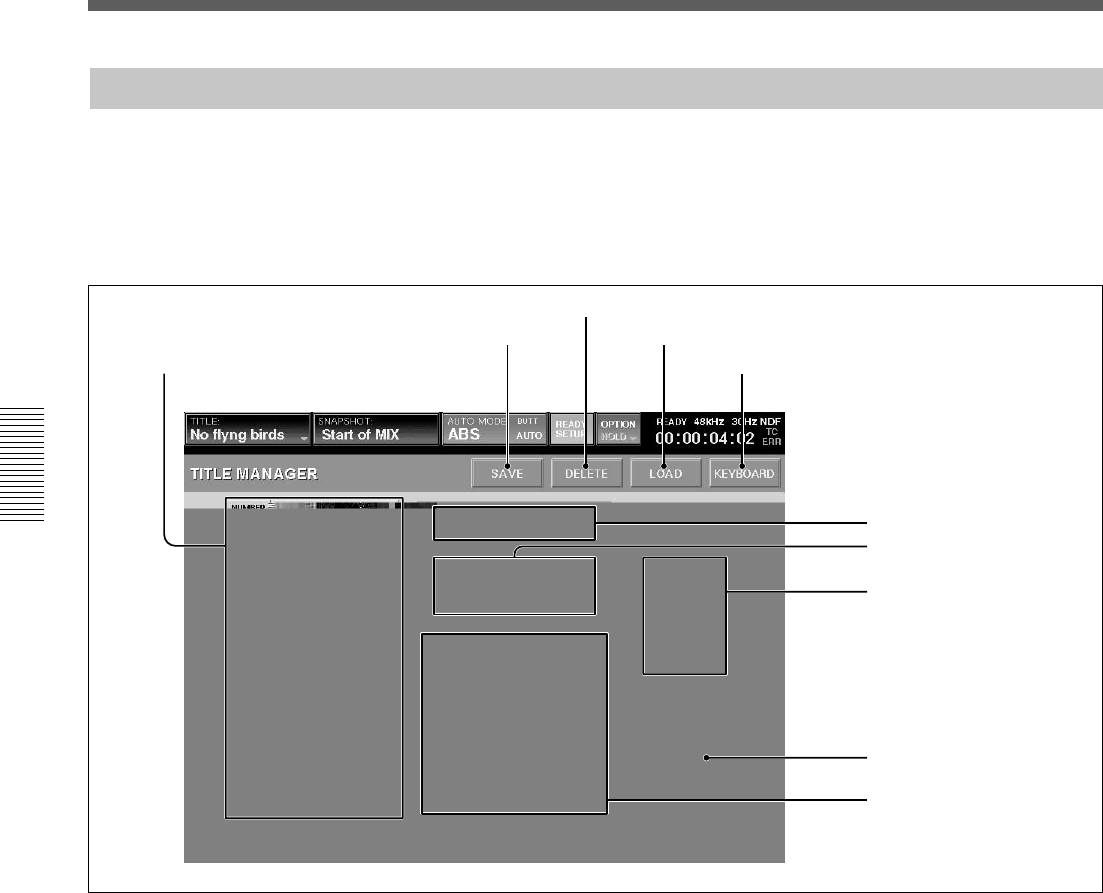
72
Chapter 3 Menu
Chapter 3 Menu
Menu Windows
1 Title list
2 SAVE button
3 DELETE button
4 LOAD button
5 KEYBOARD button
6 FREE SPACE display
7 STORAGE MEDIA buttons
8 FDD OPERATION buttons
9 CURRENT TITLE
CLEAR button
TITLE MANAGER Window
To open this window, touch the SYSTEM button to
open the SYSTEM menu, then select “TITLE
MANAGER.”
This window allows you to create, store and load the
mixer’s titles.
In the DMX-R100, data related to a project (snapshot
data, dynamic automation data, settings for sampling
frequency, timecode mode, etc.) is called “Title.”
There are two types of titles:
• Current title which is the data associated to the
current project.
• Title stored as a file
1 Title list
Displays the list of titles stored in the media selected
by the STORAGE MEDIA button 7.
A maximum of 10 titles can be stored in the flash
memory.This depends on the size of the title.
When you open this window, the title loaded last is
selected.
You can store a minimum one title on one floppy disk.
However, 2 or more floppy disks may be required to
store 1 title depending on the size of the title.
0 INFORMATION section


















