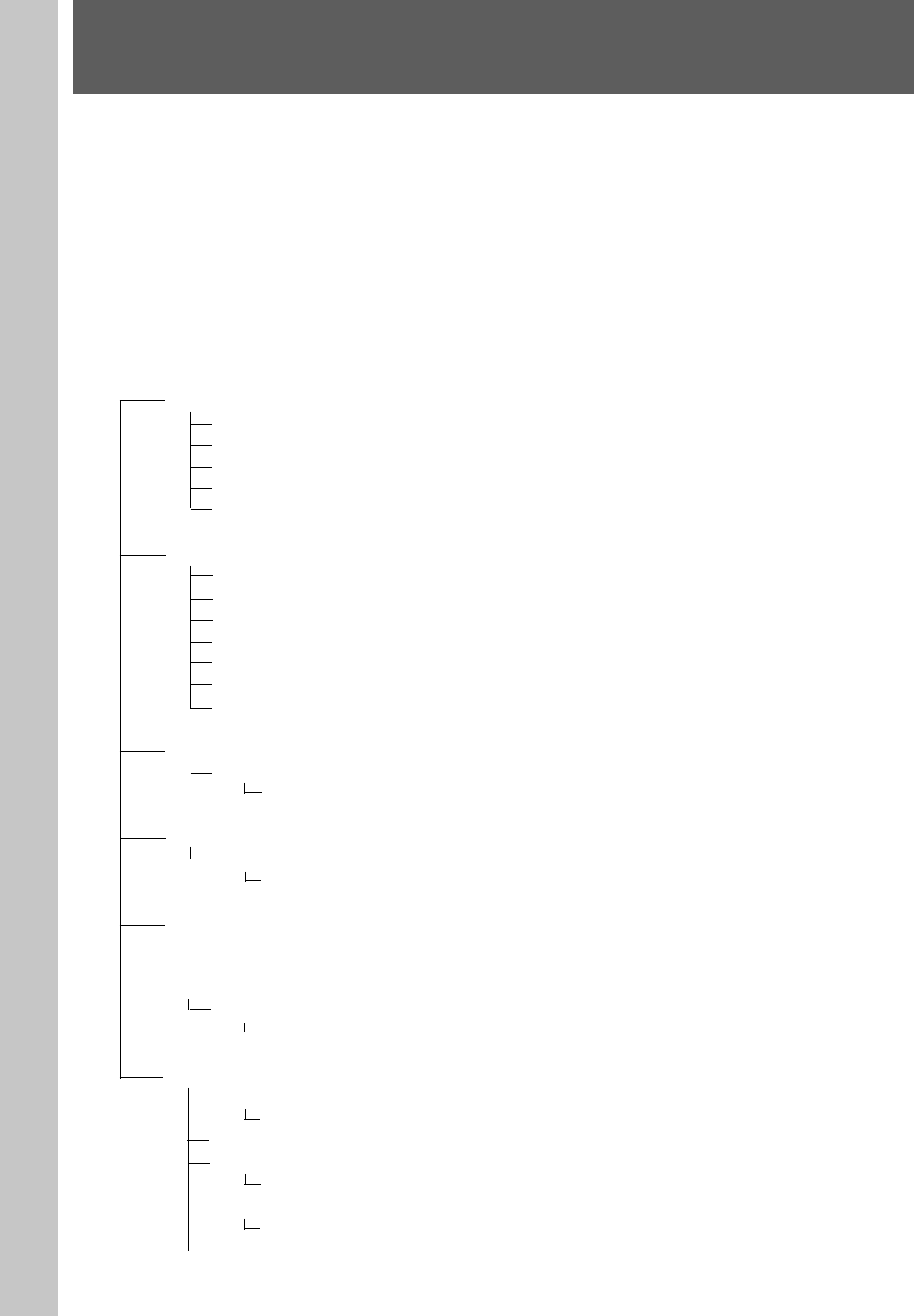
36
Chapter 3 Menu
Chapter 3 Menu
Menu Structure
The window based operating menus of the DMX-
R100 are organized in the following structure.
For detailed information on each menu, refer to the pages
indicated in parentheses.
Menus related to automation (placed on the top bar on the display)
• TITLE menu (page 37)
• Snapshot display (page 38)
• Automation mode display (page 38)
Menus for controlling and monitoring the mixer
These menus open by touching the bottom menu button on the display.
CHANNEL menu
CHANNEL window (page 43)
INPUT/PAN/ASSIGN window (page 44)
EQUALIZER/FILTER window (page 46)
DYNAMICS window (page 47)
AUX SEND window (page 49)
AUDIO menu
AUDIO OVERVIEW window (page 50)
AUDIO FADER window (page 51)
AUDIO FADER GROUPING window (page 52)
AUDIO INPUT ROUTING window (page 55)
AUDIO OUTPUT ROUTING window (page 57)
MONITOR window (page 59)
OSC/TALKBACK (oscillator/talkback) window (page 62)
SNAPSHOT menu
SNAPSHOT window (page 64)
KEYBOARD window (page 86)
CUE menu
CUE window (page 66)
KEYBOARD window (page 86)
AUTOMATION menu
AUTOMATION window (page 68)
MACHINE CONTROL menu
MACHINE CONTROL window (page 70)
KEYBOARD window (page 86)
SYSTEM menu
TITLE MANAGER window (page 72)
KEYBOARD window (page 86)
MIDI window (page 75)
SYNC/TIME CODE window (page 76)
KEYBOARD window (page 86)
I/O STATUS (input/output status) window (page 81)
KEYBOARD WINDOW (page 86)
MISC SETUP window (page 84)
Chapter 3 Menu


















