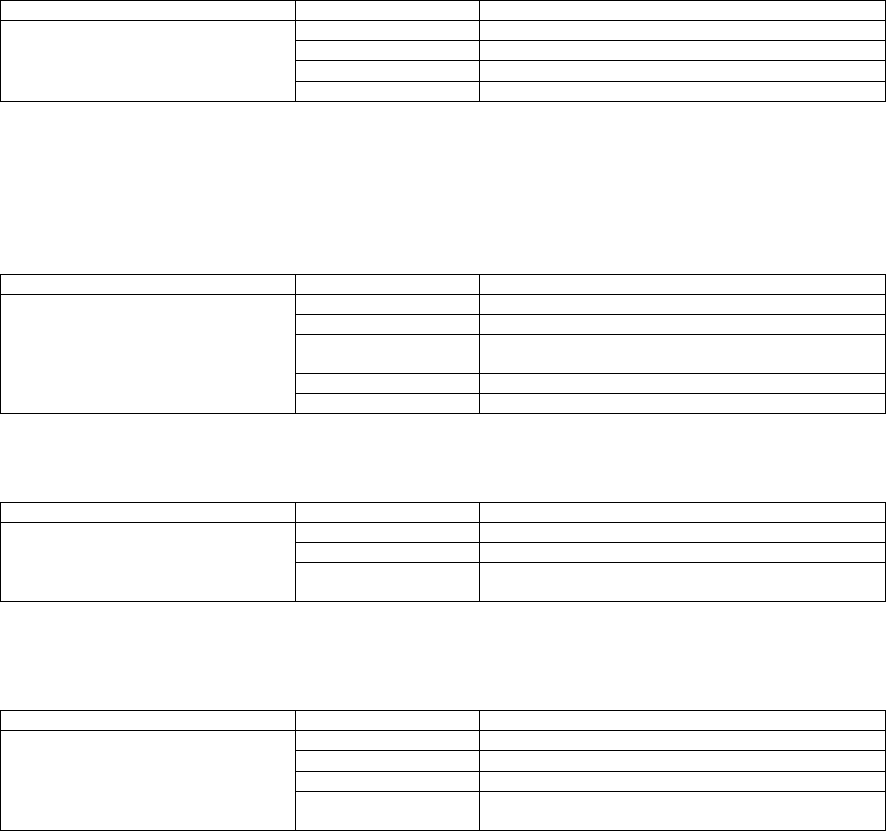
RC3000 Antenna Controller Chapter 1 Introduction
4
Software Configuration. The software configuration (SW:) field is presented in the form RC3K-ab-xyz:
RC3K-(Mount Manufacturer/Model #)-(Nav Sensor Option)(Tracking Option)(Remote Option)
Descriptions of the software configuration designations are provided in the following tables:
Mount Manufacturer/Model #
The software within the RC3000 is customized to account for specifics of individual mounts. A particular
mount is referred to by a two character designation with the first character typically associated with the
mount manufacturer and the second character associated with a specific mount/antenna model from that
manufacturer.
CATEGORY DESIGNATION DESCRIPTION
Mount Manufacturer / Letter / # Example: V1 – Vertex 2.4m. DMK
Model Number S1 – SweDish 1.5m. DA
A3 - AVL 1.2m. USA
N1 - Andrew 4.5m. TriFold
As of December 2005, the RC3000 supported over 80 different mount models.
Navigation Sensor Options
The RC3000 may be provided with multiple navigation sensor options. Navigation sensors allow the
RC3000 to determine the mount's latitude, longitude and heading. If no navigation sensors are present,
estimates of this data may be entered manually.
CATEGORY DESIGNATOR DESCRIPTION
Navigation Sensors N No Navigation Sensors supported
G GPS & Fluxgate compass supported
A GPS, Fluxgate and integrated DVB
receiver supported
F GPS and DVB receiver (no compass)
C GPS Compass
Tracking Options
The RC3000 may provide optional support for tracking inclined orbit satellites.
CATEGORY DESIGNATOR DESCRIPTION
Inclined Orbit N Tracking not supported
Tracking T Step & Memory Track supported
E Step & Memory plus Two Line Element
set tracking supported
Remote Control Options
The RC3000 may provide optional support for controlling the mount from a remote (away from the front
panel) location.
CATEGORY DESIGNATOR DESCRIPTION
Remote Control N No Remote Control Supported
R Remote Monitor & Control Supported
O Antenna Deployment Safety Interlock
P Both Monitor & Control and
Deployment Safety Interlock
NOTE: Descriptions of the optional features are typically provided by separate appendices.


















