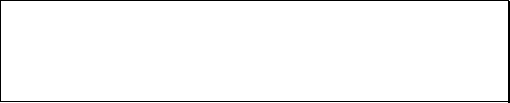
RC3000 Antenna Controller Chapter 1 Introduction
3
1.2 RC3000 Features
The RC3000 antenna controller is designed to automate the operation of mobile (both vehicle mounted
and deployable) mounts. Features provided include:
- Automatic azimuth and elevation pointing solution calculation
- Optional GPS receiver for determination of antenna latitude and longitude
- Optional fluxgate compass for determination of antenna centerline heading
- Optional automatic tracking of inclined orbit satellites
- Automatic polarization control of rotating feeds
- Battery backed-up non-volatile memory for storing satellite locations and configuration data
- Automatic repositioning to stored satellites
- Slim 2U rack mounted unit
- Continuous monitoring of antenna drive status
- Optional RS-422/-232 remote control interface
- Support for C, Ku, Ka, L, X - band satellite operations
- 4 row x 40 column Liquid Crystal Display (LCD) for user interface
- 16 key keypad for data entry
The RC3000 supports mounts from multiple antenna manufacturers and provides optional software
configurations. When the RC3000 is powered on, the following identification screen appears for three
seconds.
RC3000A MOBILE ANTENNA CONTROLLER
(c) RESEARCH CONCEPTS INC. 2004
SHAWNEE, KANSAS (USA) 913-422-0210
SW:RC3K-P1-GTN version 1.44
Hardware Configuration. There are two basic versions of the RC3000 hardware. The “A” version is
configured with circuitry to support mounts with low voltage (12-36 VDC) DC motors. The “B” version
supports higher voltage (40-120 VDC) DC motors. Other hardware configurations provide customized
backpanel configurations, etc. Refer to the appendix B (mount specific data).
In late 2004, internal board configurations changed. These changes did not affect interface definitions or
software functionality. RC3000 units with serial numbers larger than 2000 contain the second generation
boards. Typically, low voltage drive units with second generation board configurations may be referred to
as "A2" units vs."A" which designates units with the original board configuration.


















