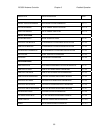RC3000 Antenna Controller Chapter 3 Detailed Operation
97
3.3.1.1.2 Preset Locations
This group allows the user to customize a list of 20 commonly used mount locations. This list may be
used for selecting mount lat/lon in the POSITION mode.
LOC#: 1 CONFIG-LOCS
NAME:RCI
LAT:38°56N LON: 94°45W
<SCR> THRU LIST, <ENTER> TO MODIFY DATA
LOC#: <SCR> THRU LIST, <ENTER> TO MODIFY DATA
This field identifies the list number (1-20) that is currently being displayed. When in this field, using the
Scroll Up or Scroll Dn keys will move through the list.
To modify the data press the Enter key. The cursor will move to the NAME field.
NAME: ENTER <ALPHANUMERIC> LOC NAME
This field allows a user to enter a name (up to 10 characters). See section 3.1.4 for instructions on how
to enter alphanumeric data. After the name is entered, the cursor will move to the LAT field.
If you do not wish to change the current name, pressing the Scroll Up key will move to the LAT field.
Scroll Dn will move back to the LOC# field.
LAT: ENTER LAT IN <DD.MM> FORMAT
This field allows a user to enter a location’s latitude in degrees/minutes format. See section 3.1.4 for
instructions on how to enter a latitude. After the latiitude is entered, the cursor will move to the LON field.
If you do not wish to change the current latitude, pressing the Scroll Up key will move to the LON field.
Scroll Dn will move back to the NAME field.
LON: ENTER LON IN <DDD.MM> FORMAT
This field allows a user to enter a location’s longitude in degrees/minutes format. See section 3.1.4 for
instructions on how to enter a longitude. After the longitude is entered, the cursor will move to the LOC#
field.
If you do not wish to change the current longitude, pressing the Scroll Up key will move to the LOC# field.
Scroll Dn will move back to the LAT field.