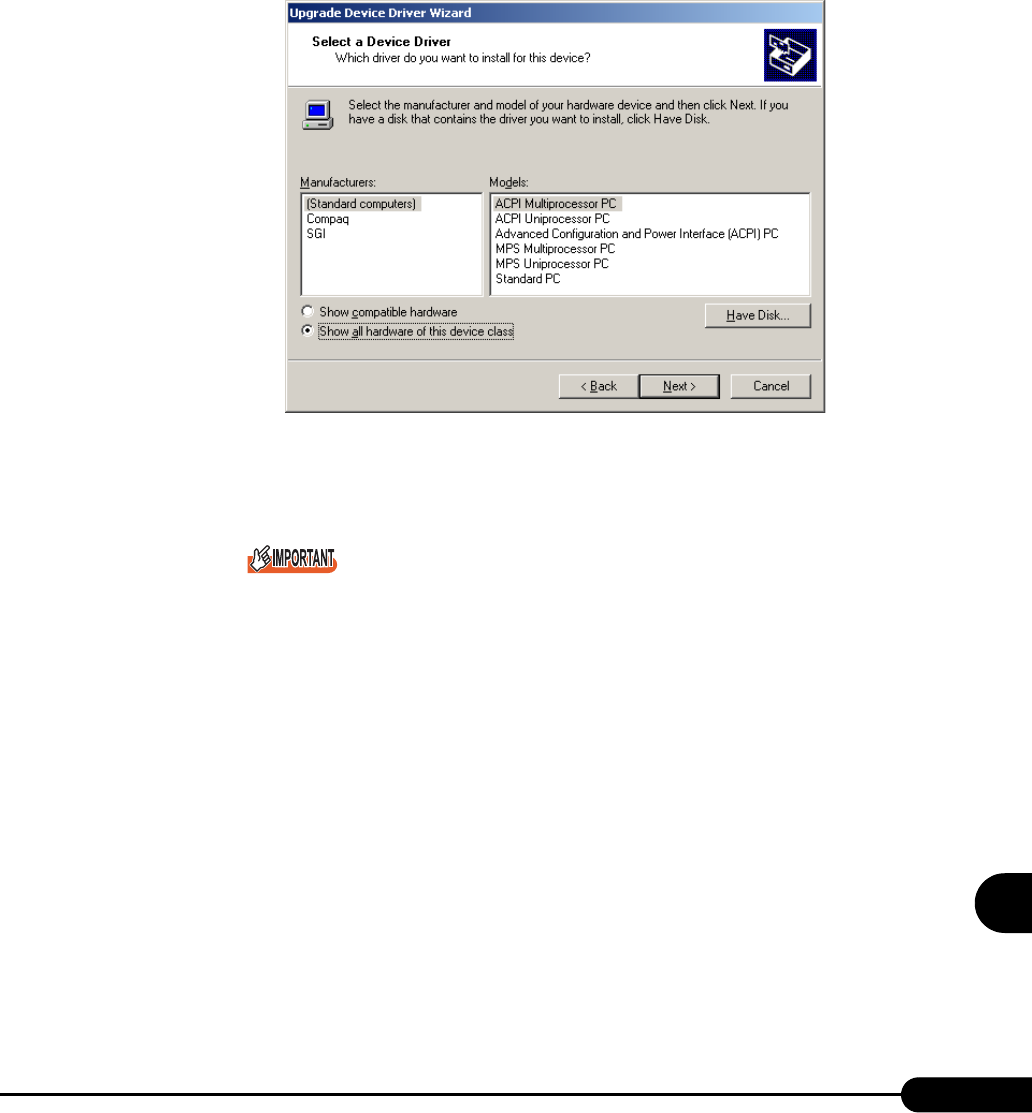
255
PRIMERGY RX100 S2 User’s Guide
9
Operation and Maintenance
5 Update drivers.
1. Click [Next] in the [Start Device Driver Upgrade Wizard] window.
The [Install Hardware Device Driver] window appears.
2. In search method selection, select [Display known drivers for this device and select
a driver from the list.] and click [Next].
The [Select a Device Driver] window appears.
3. Select [Show all hardware of this device class]. From the [Manufacturers] list,
select [(Standard computers)]. Select either of the following from [Models].
• [ACPI multi-processor PC] to change the OS to the multi-processor kernel
• [ACPI uni-processor PC] to change the OS to the uni-processor kernel
If the wrong model is selected, the system does not operate properly. You must reinstall the OS
in some cases. Take great care of changing the OS.
4. Click [Next].
The [Start Device Driver Installation] window appears.
5. Click [Next].
Driver update starts. The [Finish] window appears when it completes.
6. Click [Finish].
The [ACPI Multiprocessor PC Properties] window or [ACPI Uniprocessor PC Properties]
window appears.


















