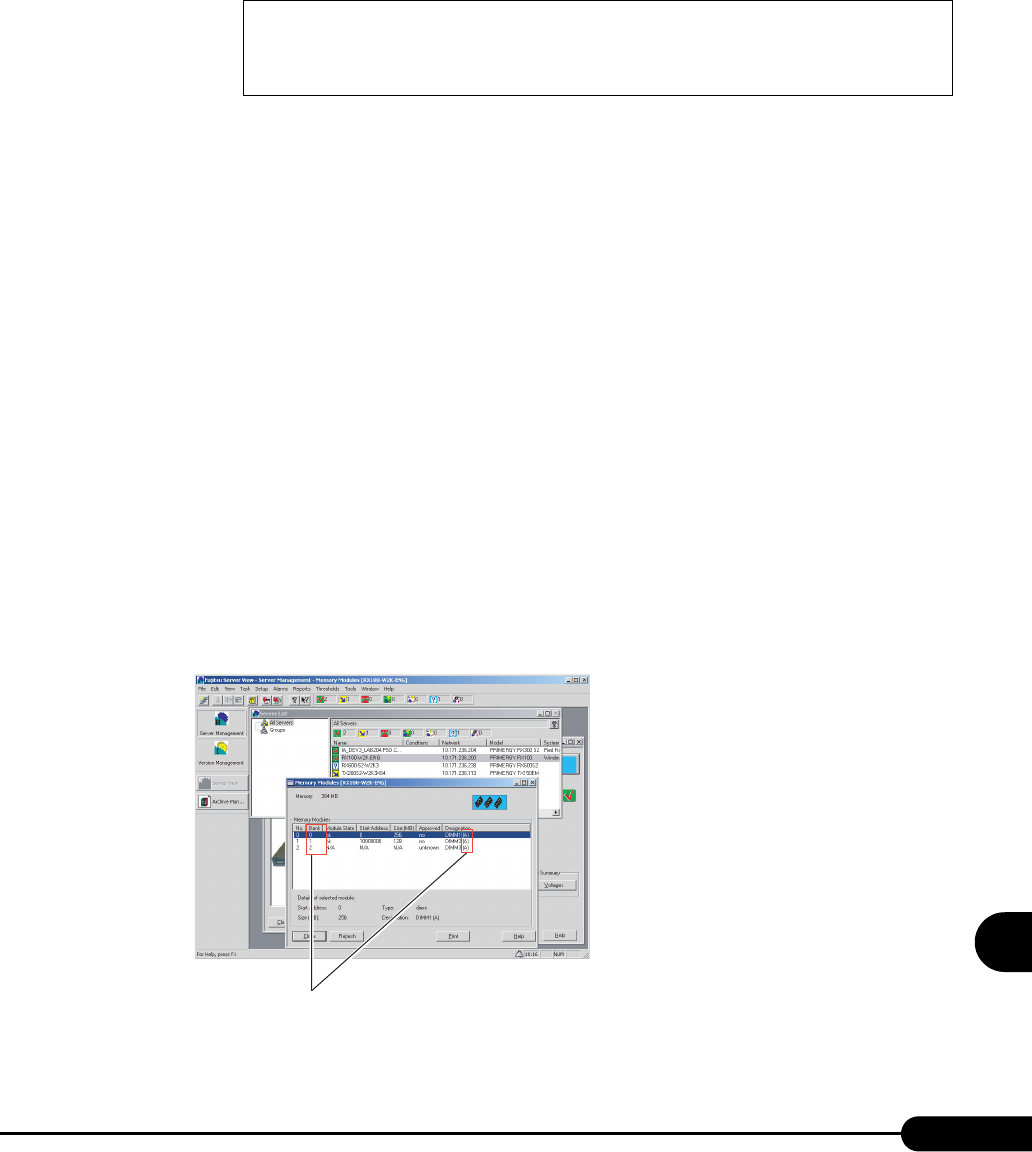
225
PRIMERGY RX100 S2 User’s Guide
9
Operation and Maintenance
● Notes on AC Power-Off
If you turn the AC power off when the system is on, the PSU Supply Failure log may be stored.
If the AC Lost log is stored simultaneously as shown below, this will not affect server operation. You
can continue to use the server without taking any action.
● Notes on Connection to Console Switch 4ch
If you connect the server to port 1 of the Console Switch 4ch (PG-SB104) (called the "switch" hereafter)
and if the switch has firmware version 1.11, the "KB Error" message may appear and the OS may not
start up when you reboot the server.
Check the firmware version of the switch in the following procedures. If it is version 1.11, it is
recommended to connect the server to a port other than port 1 (that is, any of ports 2 to 4).
Check the firmware version of the switch as follows.
1 Press the [Ctrl] + [Alt] + [Shift] keys simultaneously on the keyboard connected
to the switch, or press the [Scroll Lock] key twice in succession on the
keyboard.
The "On-Screen Display" is appears.
2 Press the [n] key to check the firmware version at the right lower end position of
the window.
● Memory Bank Display by ServerView
ServerView allows you to view the memory module information by selecting [Baseboard (B)] →
[Memory Module (M)]. However, incorrect bank information may be displayed in a specific system
configuration. Ignore the bank information if it is displayed as follows.
Power Supply21:58:28 Feb 04, 2003
PSU1, Power Supply Failure Detected, Assertion
Power Unit21:58:28 Feb 04, 2003
Power Unit, AC lost Assertion
Ignore items in the frame.


















