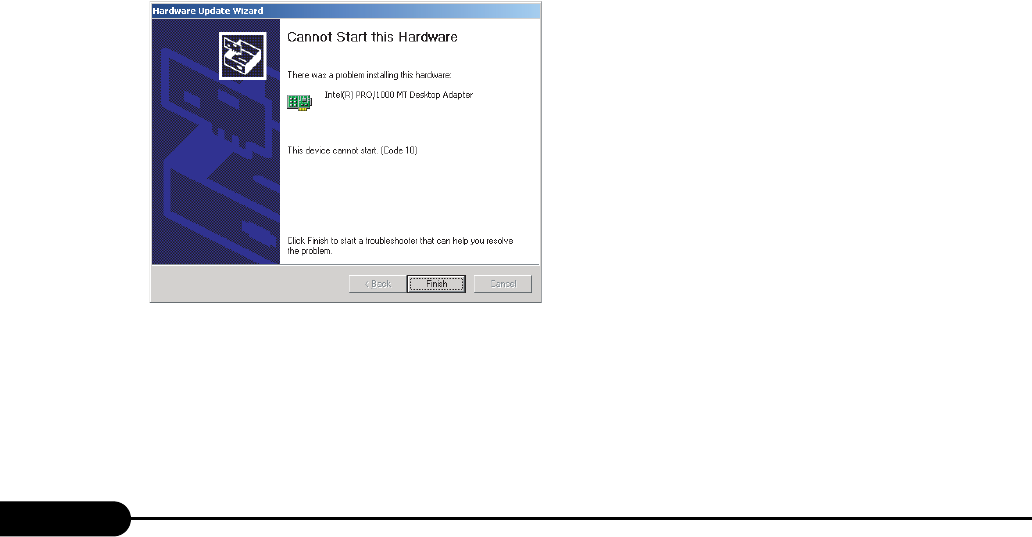
232
Chapter 9 Operation and Maintenance
● The "Windows - Too small virtual memory size" message appears after
completion of "Create ServerStart Floppy Disk".
This message may be displayed when no disk array is configured and ServerStart is started during
256MB memory OS installation on the hard disk connected to the RAID card. If the server has 256MB
memory and install the OS on the hard disk connected to the RAID card, make sure to configure a disk
array using WebBIOS before starting ServerStart. For details on the WebBIOS, refer to "PRIMERGY
ServerBooks" supplied with the server, or "Supplement" supplied with the RAID card. If the disk array
is already configured, you do not need to reconfigure it.
● The "Windows - Too small virtual memory size" message appears in the
automatic installation mode.
If you install an OS on the server having 256MB memory and create a 100,000MB or a larger partition,
this error occurs and installation of the OS will not be successful.
When creating a 100,000MB or larger partition, use one of the following options.
• Install 512MB or larger memory and reinstall the OS.
• Create partitions less than 100,000MB and reinstall the OS. Then, create the desired size of partition
using the OS's disk administrative functions.
● "Error 1920. Service (PXE Services) failed to start" appears during
preconfigured installation.
The system installed with the preconfigured settings (PXE server) may not be connected to the network.
Check the LAN cable connection and click [Rerun].
■ Error Window Appears after LAN Driver Installation (on Windows
Server 2003)
The following window may appear when the installation of the LAN driver to the [Ethernet controller]
under [Other devices] starts.
This is because the LAN driver for the network adapter recognized immediately after the OS installation
is not updated.


















